Balance Sheet
- This function creates the balance sheet for the selected financial year; the current one is always suggested. The date function can be used to create the balance sheet for any key date.
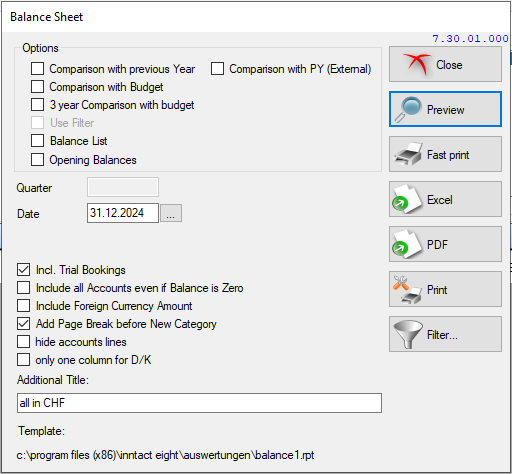
- If you want the standard display, right-click and the evaluation will already be displayed.
Options:
- Comparison with previous year --> Adjusts the balance of the current accounting year compared with those from the previous year.
- Compared with budget --> Compares the current figures with the budget. The budget can be adjusted in the master data in the chart of accounts (chart of accounts) for each account.
- Balance list: --> Short version of the balance sheet accounts without division into groups and classes.
- Additional titles --> Adds a title below the additional title.
- Incl. Early bookings --> If this option is not selected, only journal (Book to GL) Bookings are taken into account.
- Incl. Account balance 0 --> Accounts with balance 0 are not displayed by default. If all accounts are displayed in the chart of accounts in the balance sheet, this can be set here (recommended if compared with the previous year is to be displayed.)