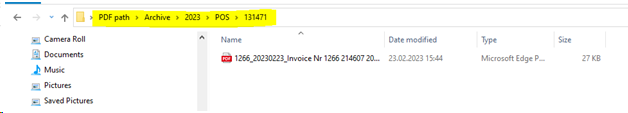Archive
Archive Feature
I.) Open Options
- Inntact SALES -> enter path where to save the PDF

- Inntact FINANCIAL -> enter path where to save the PDF within
- Online

- Offline
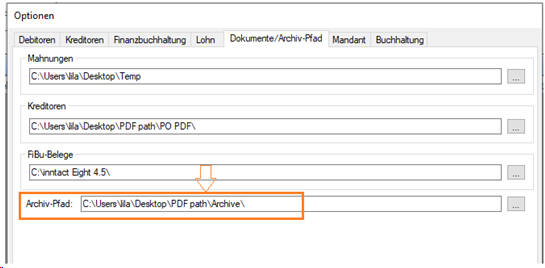
AR
II.) Order
- Create Order
- Print Invoice
- Transfer to AR

III.) AR
- Transfer to GL


VI.) Open DMS
- PDF will be shown only after transferring from AR to GL

- Click Archive – to recreate the PDF
-Filter -> date when the PDF transferred to GL

-Click Fortfahren (Proceed) button
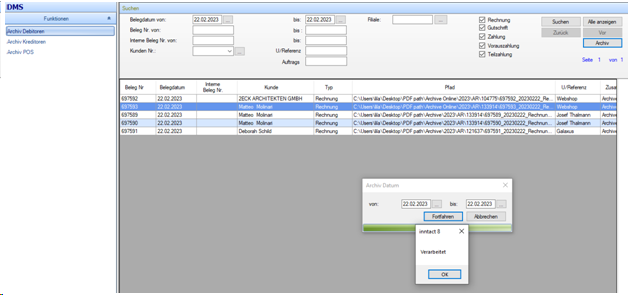
- Locate path where you saved the PDF –> path is based on the path set within Options
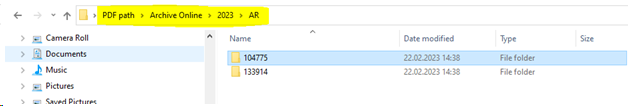
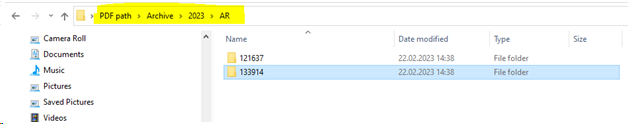
AP
V.) Create Invoice within AP
- Import PDF
- Book to GL
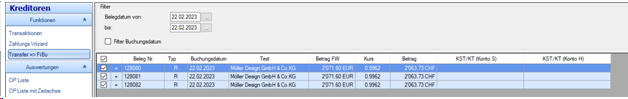
- Open DMS
- PDF will be shown only after transferring from AP to GL
- Click Archive – to recreate the PDF
- Filter -> date when the PDF transferred to GL
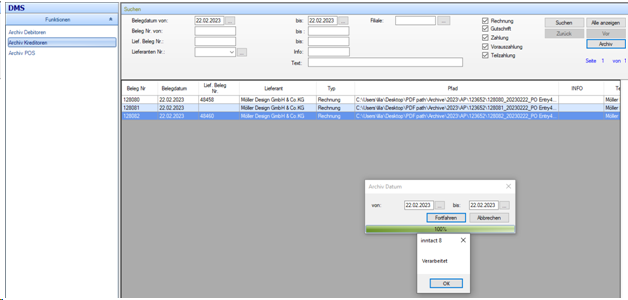
- Locate path where you saved the PDF –> path is based on the path set within Options
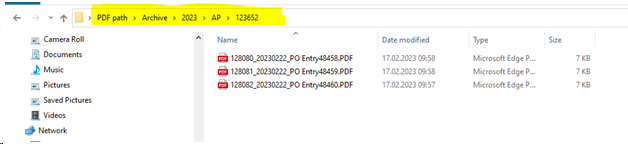
POS
- ) Create Invoice
- Book to GL
- Open DMS
- PDF will be shown only after transferring from POS to GL
- Click Archive – to recreate the PDF
- Filter -> date when the PDF transferred to GL
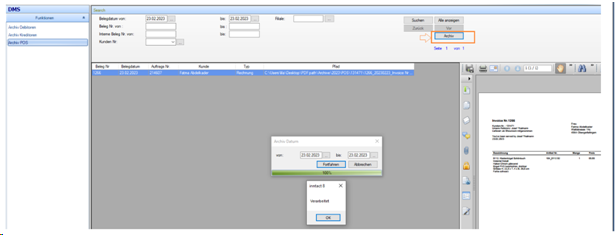
- Locate path where you saved the PDF –> path is based on the path set within Options