Conditions
- Here, the payment terms are managed. These are necessary for billing and backlog lists.
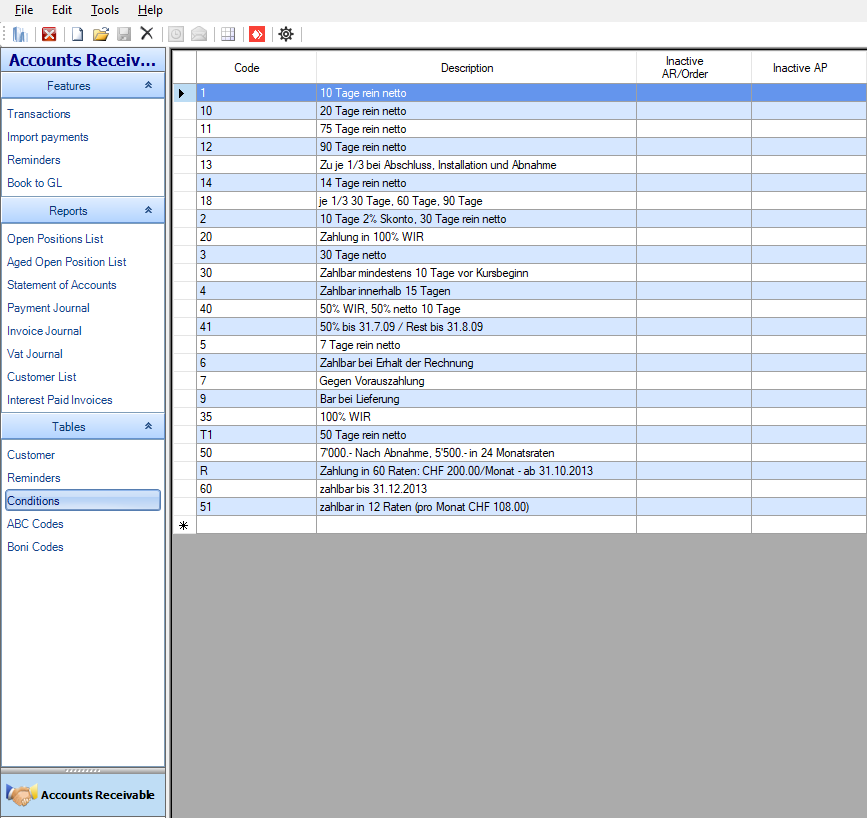
Mouse functions:
- Right click with the mouse opens the following functions.
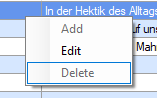
Features from top to bottom:
- Adds a new code to the conditions
- This allows existing code to be adapted
- Removed corresponding code
- Add / Change:
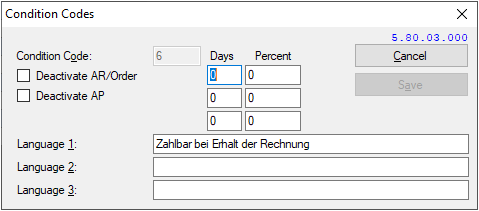
- Days --> In these three columns, the number of days to be entered, in which the bill is due.This example is given within 10 days 2% discount, 30 days net.
- Percent --> Specifies how many percent discount within the prescribed time period shall be deducted.
- Designation --> Enables the detection of label in three languages ??for accounting.