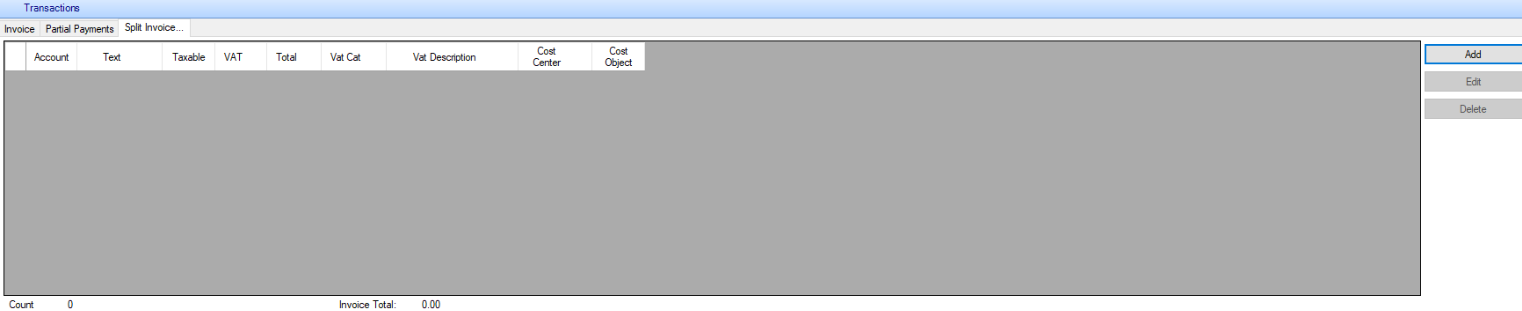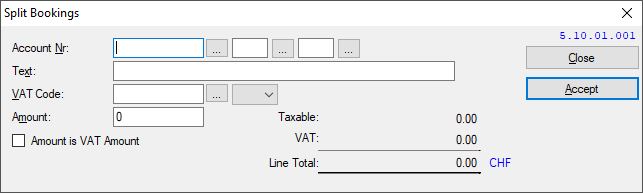Invoices
- Unless an invoice or credit note was not transferred from the application module, it can be entered manually here.
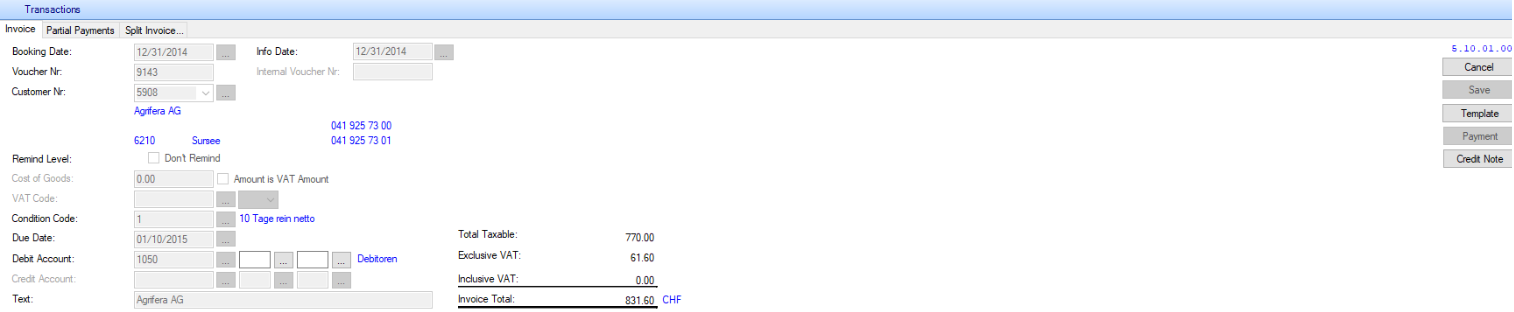
- First, it should be entered no. customers. This can be written directly as a number or name in the field or selected using the selection box.The selection is done in a separate window. Thus an address is here listed, then it must be in the CRM or the master data in the debtors module be defined as customer.
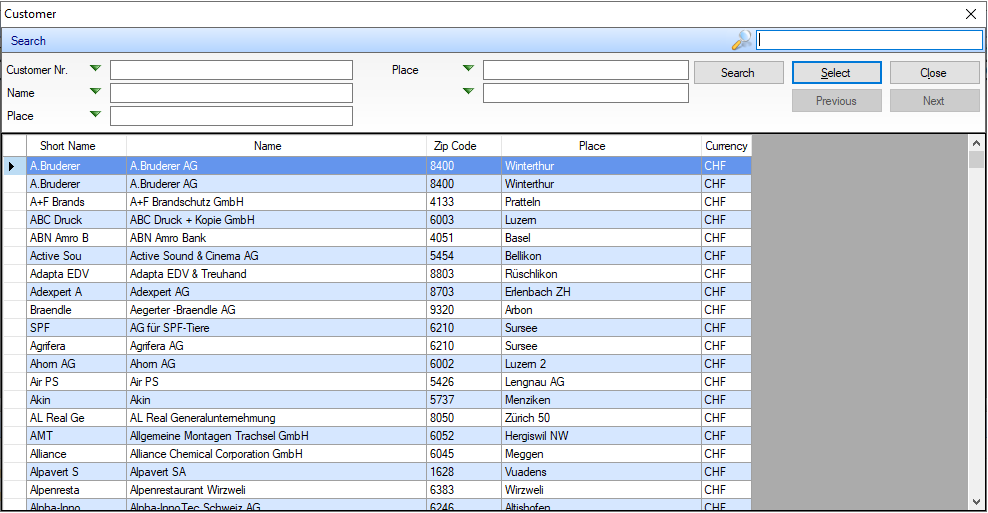
- Subsequently, the other details are included. To save the bill, at least the customer no., the invoice total, a VAT code, a Condition Code and the debit and credit account to be entered. If a customer always the same codes and accounts are used, they can be stored separately in the master data for each customer.
Other Functions:
- KST / KT --> In addition to the set and Habenkonti additionally cost center and winners are selected.
- Installment --> If an invoice is received for a partial payment, it can be detected in the "partial payment". The measurement is done by the "New" button.
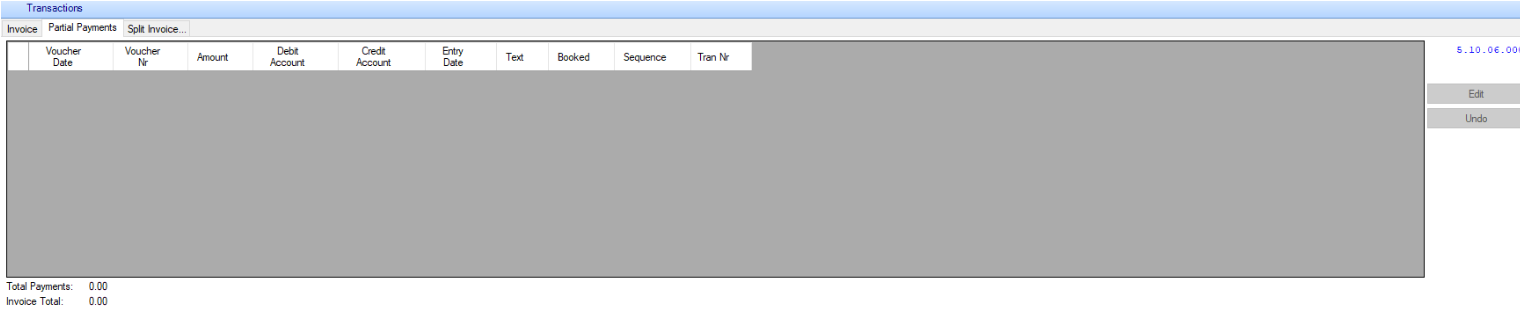
- This window must include the date. plus the amount the account can be entered.
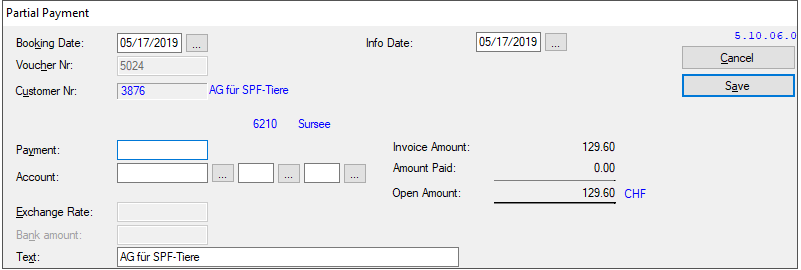
- The account can also be entered as evidence collection, if various revenue accounts to be posted.