Branch
> Edit at least one salesman from the grid to set as administrator like sample shown below.
 Click POS salesman lookup
Click POS salesman lookup

- In this form, you can assign a salesman for POS
 Edit the selected salesman from the lookup then check the administrator checkbox and select a particular branch
Edit the selected salesman from the lookup then check the administrator checkbox and select a particular branch
then save.
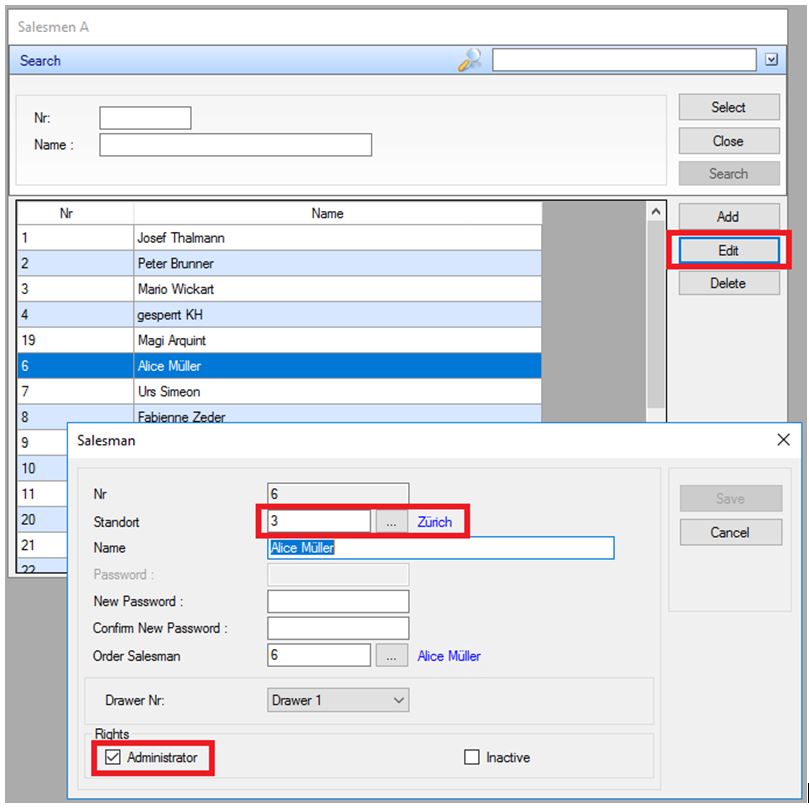
- The branch selected here is the branch set for the selected salesman which can be seen when you open POS.