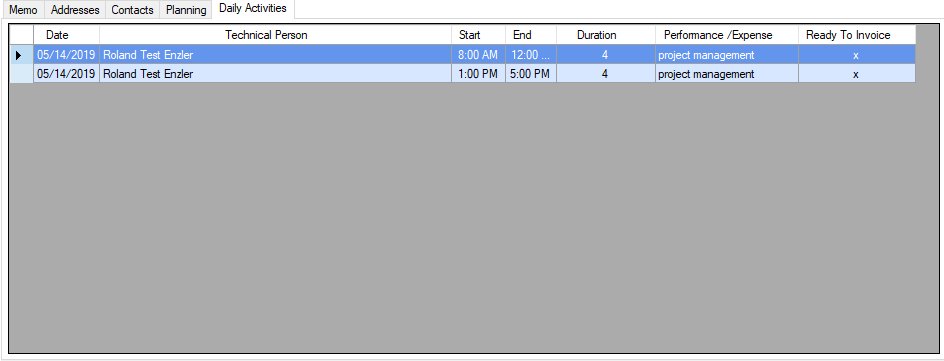Objects
Here you can detect objects, etc. can be linked to customers, orders, documents, addresses, open items, and planning.
This is the main screen where the entire list is shown.
The functions from left to right:

> Copy Object
> Memo copy of all objects in History
> Restore original column widths
> Set filters
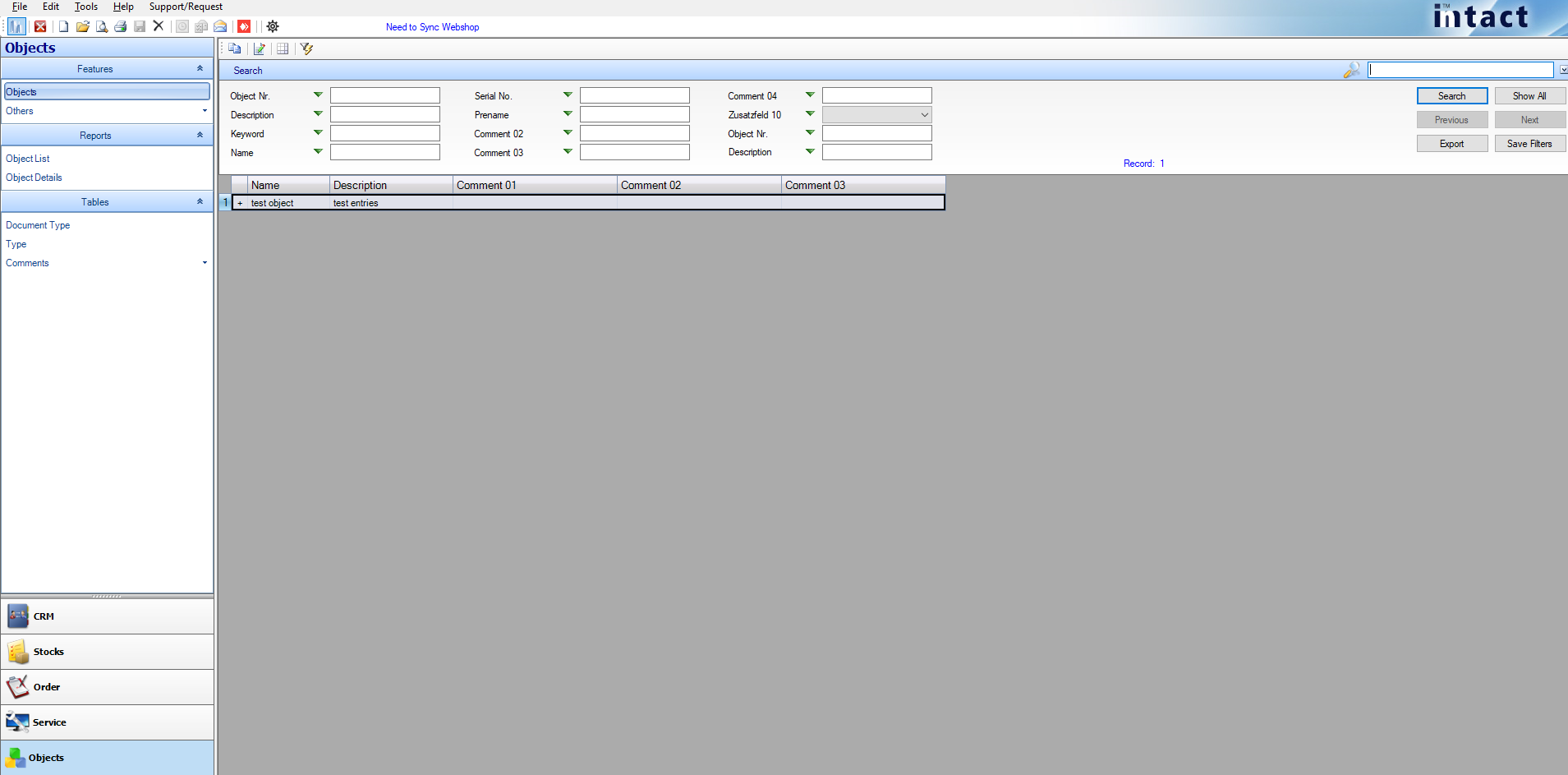
This is the object detail looks like:
> You use to deposit the additional fields and even more information.
> Documents, and scan jobs can be linked.
> If you select an address under "Address No.", the object is automatically associated with this address. The link you can also see in the address details.
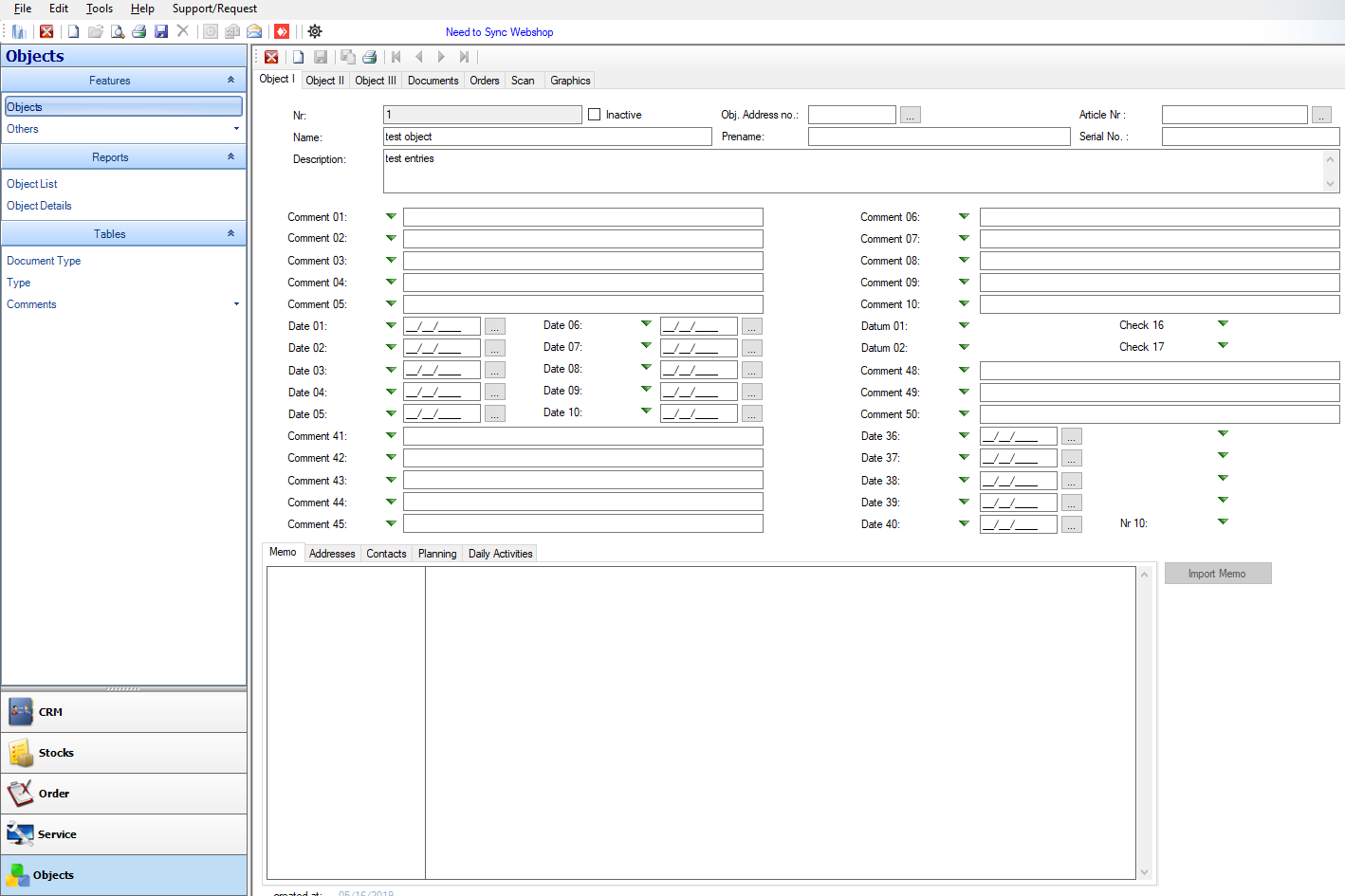
Documents
Here you can manage documents for the object:

> Create a new document:
> Click "New" to create a new document
> Shortcut folder where you can define a path for the document.
> With the "Browse" link an already existing document.
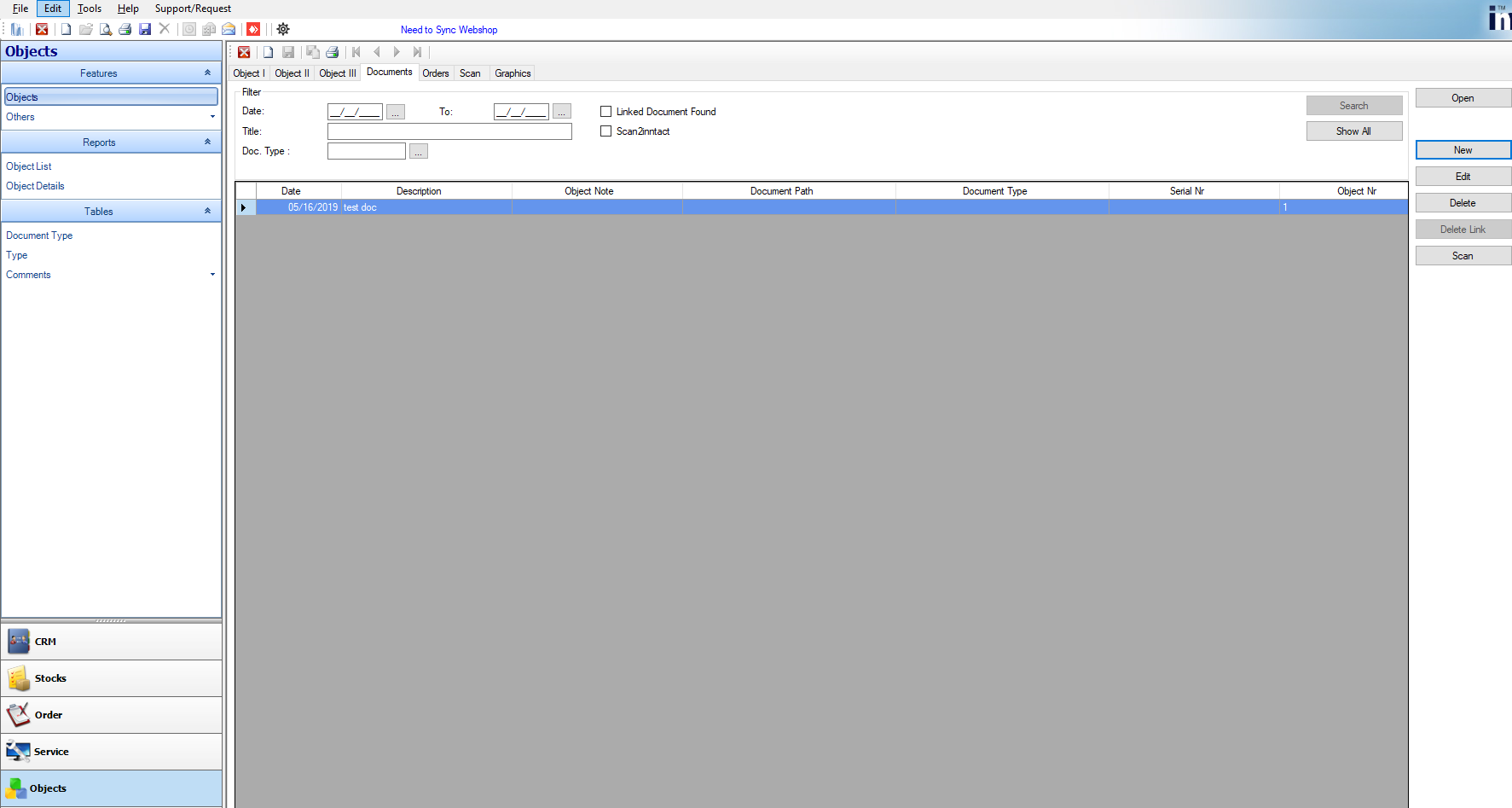
Order link:
Here you see all jobs associated with the object (either in the gun or in an order item). You have various filter options.
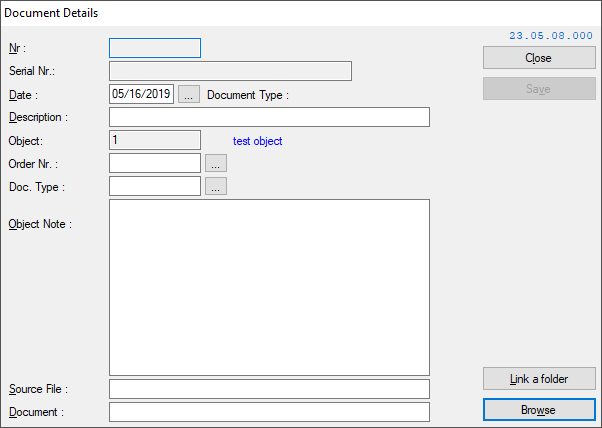
Order link:
> Here you can see all jobs associated with the object in an order item).
> You have several Filter options.
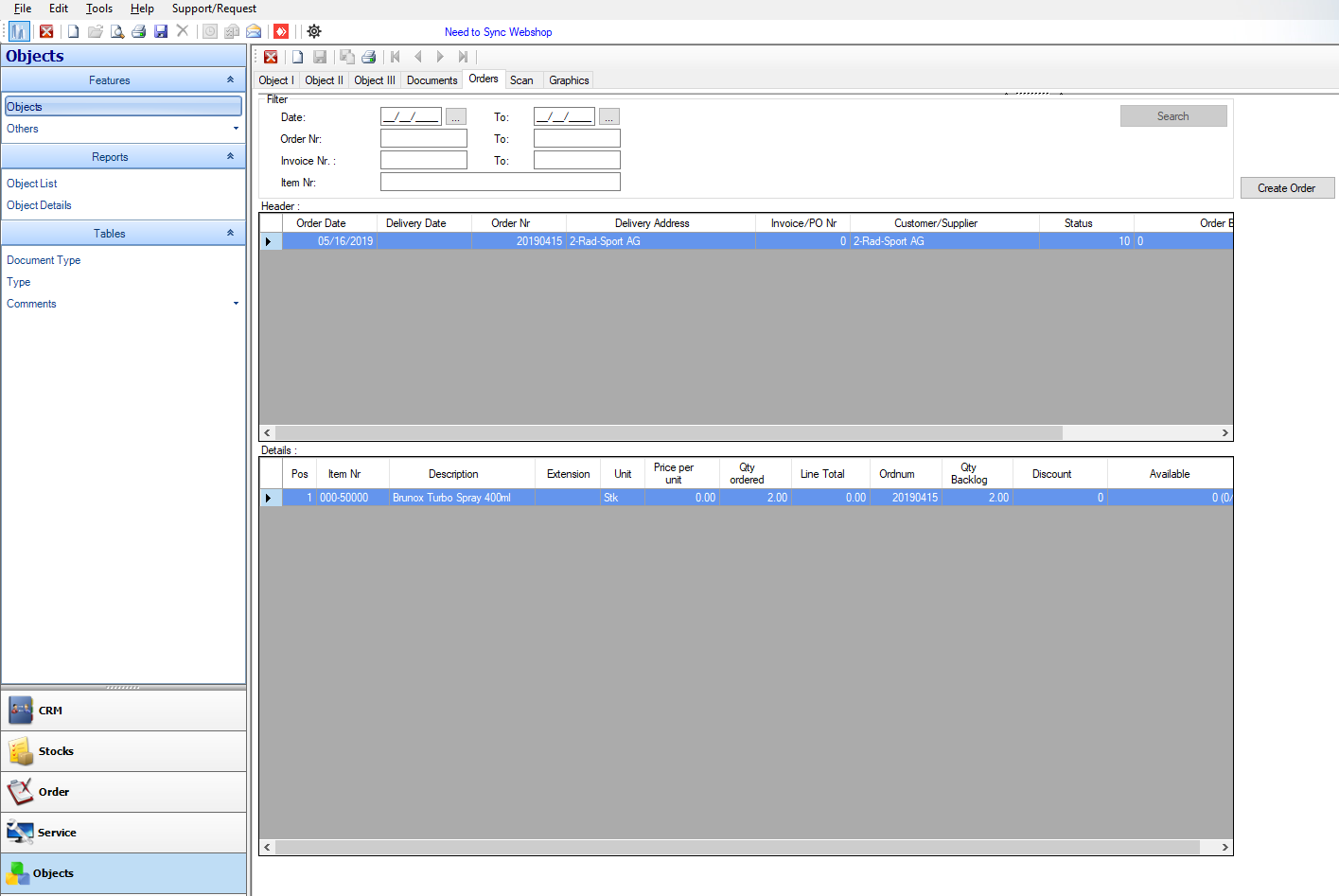
Scan:
You can scan documents for the object.
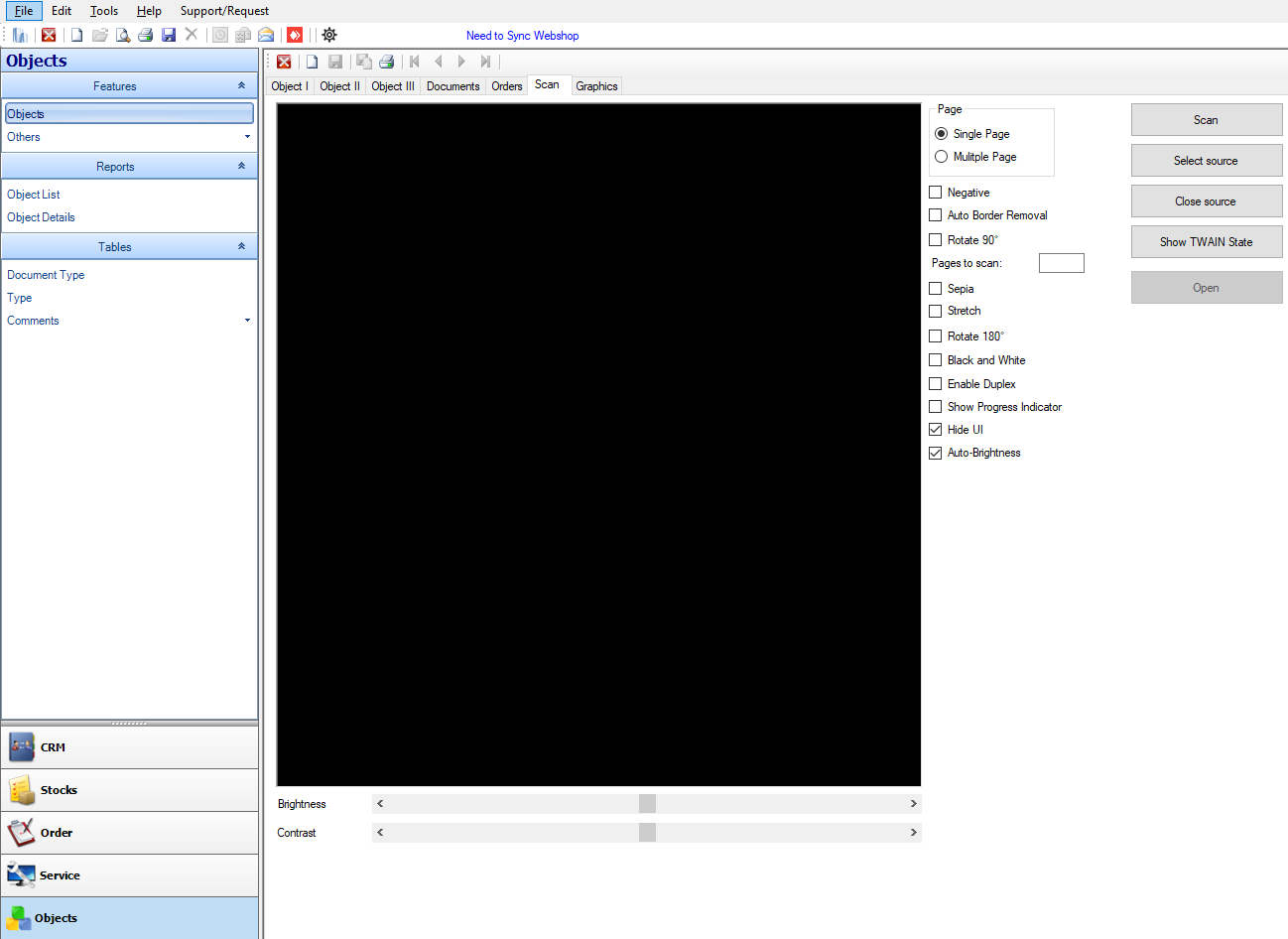
Addresses:
You can link the selected Addresses with this object.
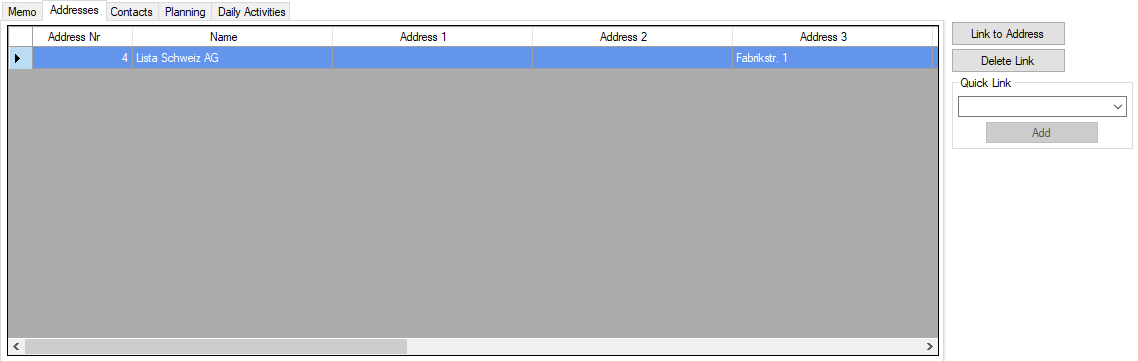
Contacts:
You can enter here the history of your Daily Activity.
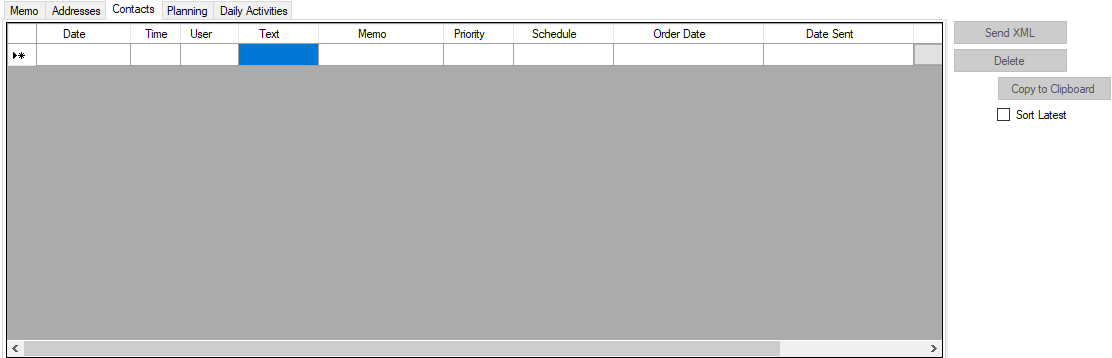
Planning:
Here you can see all the plan schedule (from the service module) with this object.
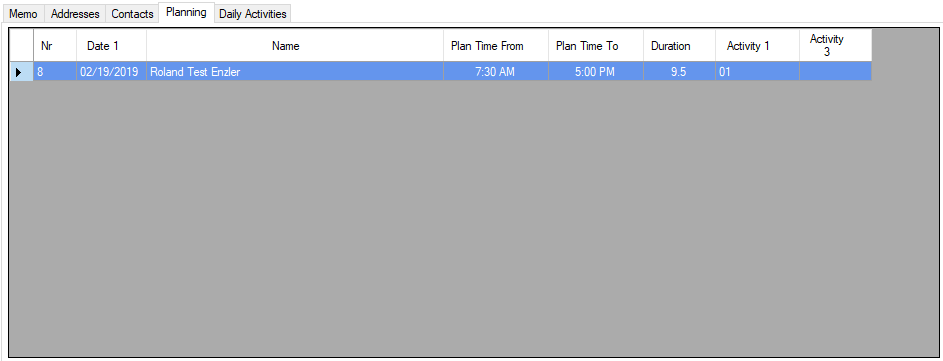
Daily Activities:
Here you can see all Activities (time tracking service module) with this object.