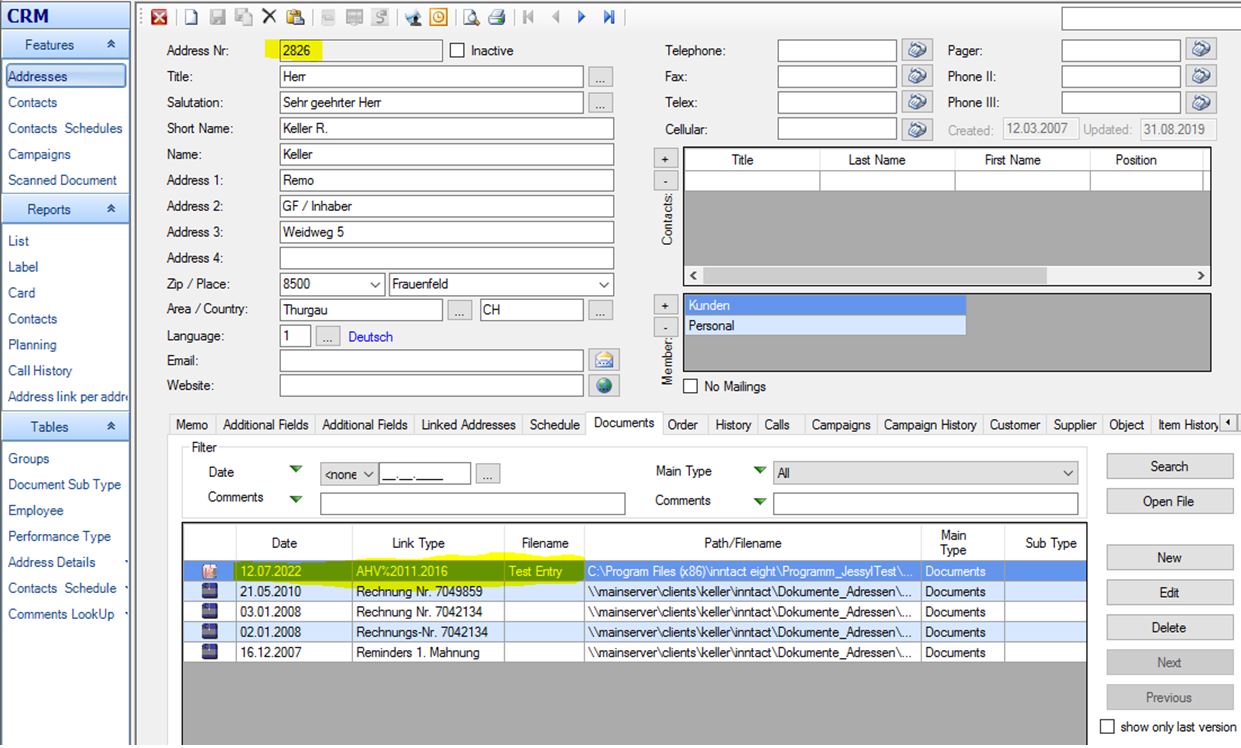Scanned Document
Can link documents here per module.
CRM
- Right click the grid then select the highlighted menus shown below then click “CRM” sub menu.
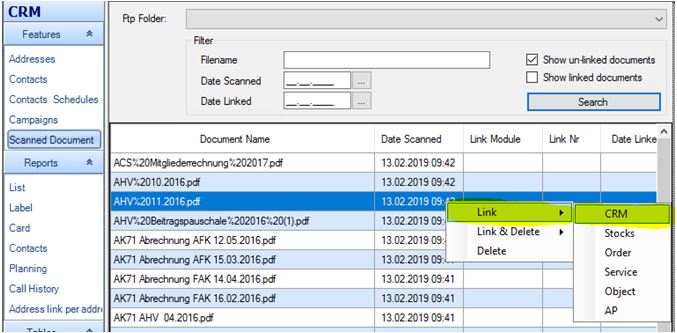
- After selecting the module, select an address on where to save the document by clicking the lookup button specified below or entering directly the address nr.
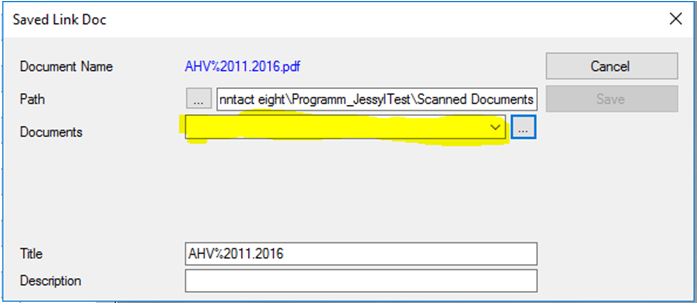
- Enter a particular address nr then select.
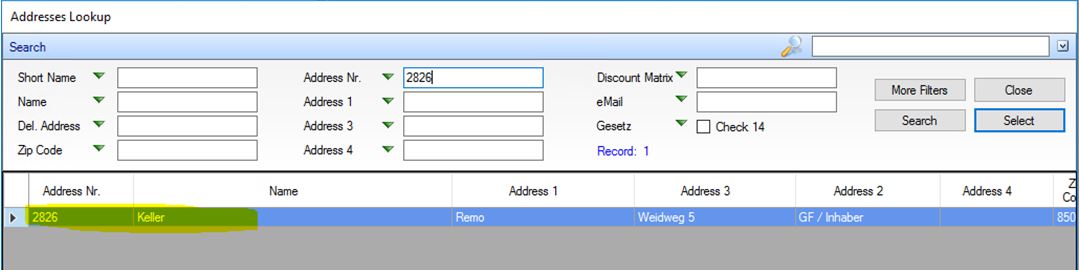
- Enter a description then Save.
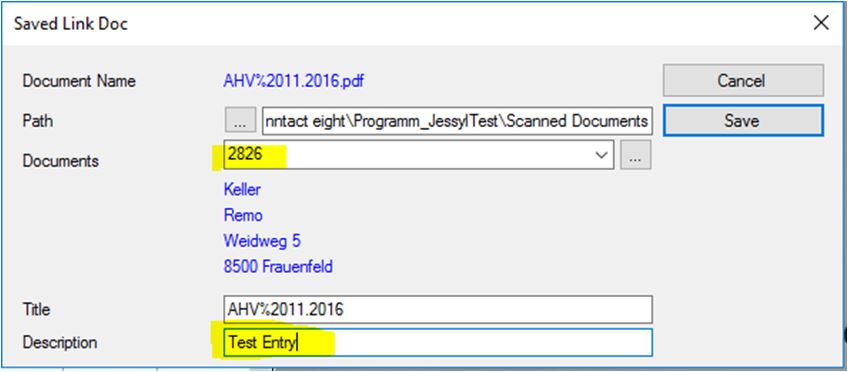
- After saving, the details will be shown in grid.
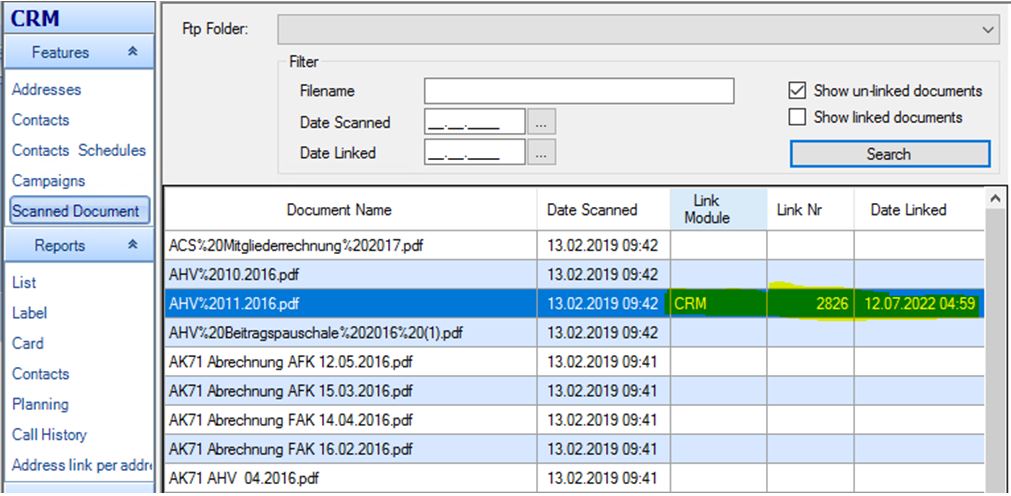
- Go to CRM and open the selected address to check the linked document.