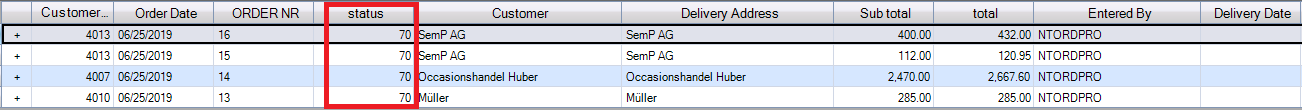Single Invoice
If you issue invoices to your customers for billing, you can do it here.
- If you have several Delivery Notes in one customer, you can print an Invoice here.
- Select "Invoice" and "New". Then select customer number and can filter a date.
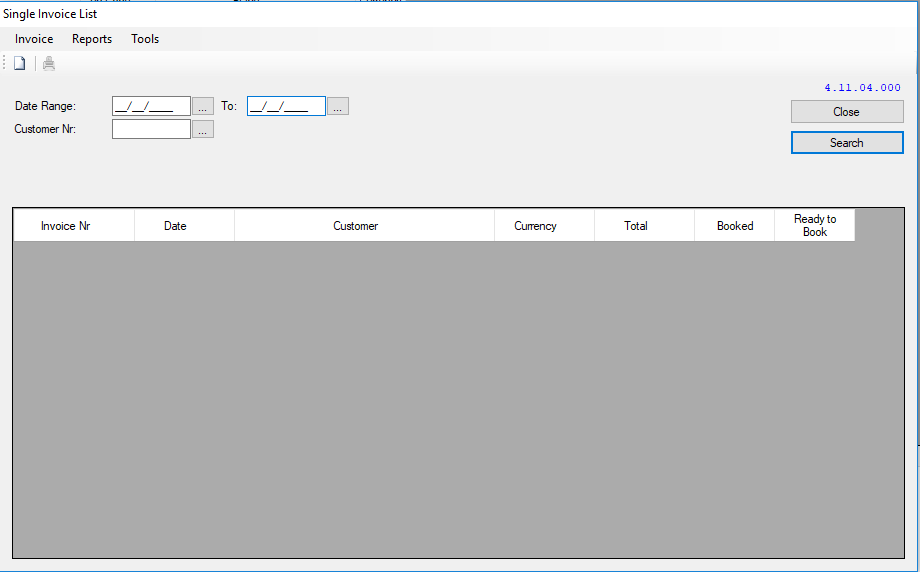
Generate Single Invoices - if you have several Delivery Notes with different Customers then you can print an Invoice here.
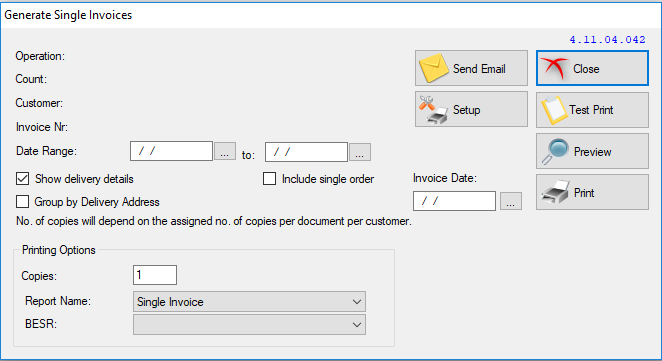
Create at least 4 orders
> 2 orders used only 1 customer
> 2 orders used different customer
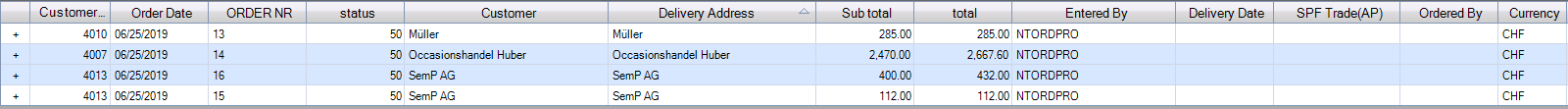
Open documents to print report
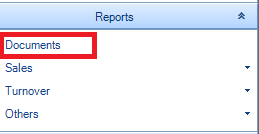
Print Delivery Note.
> Print all 4 orders that are created.
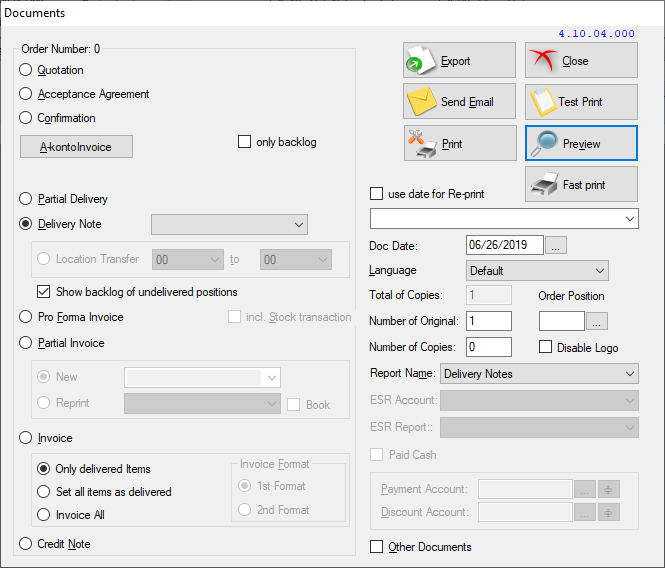
Open Single Invoice
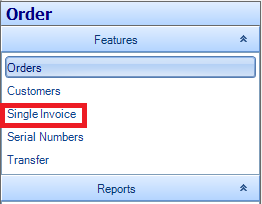
Select Generate Single Invoices under Tools
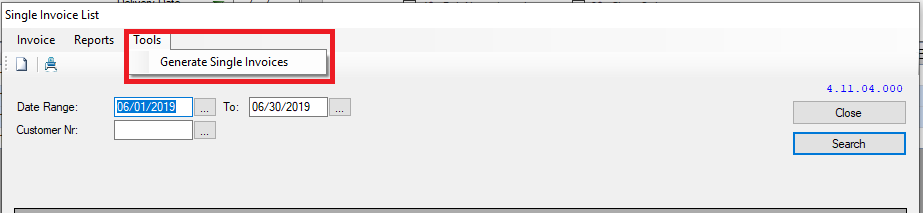
Check include single order
Press preview button to preview the report
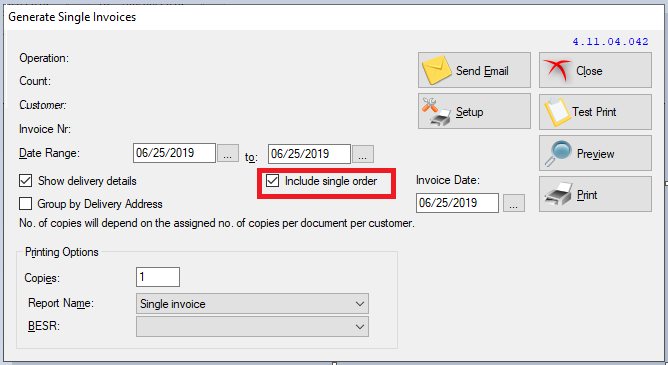
In order to Generate Single Invoice, order status should be 50.
if "Include single order" checkbox is checked then customer with single order will also be included.
Can also filter date when previewing a report
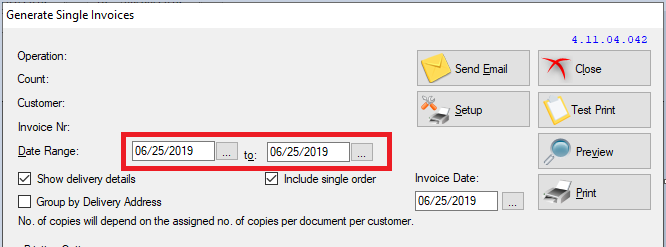
Only 1 report will be previewed but there are 3 invoices generated.
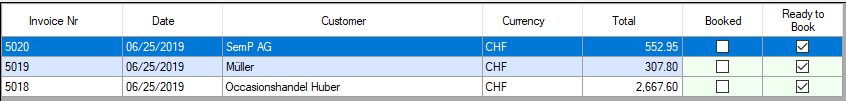
As you can see, there are 4 orders but there are only 3 generated invoices since 2 orders have the same customer so considered as one invoice.
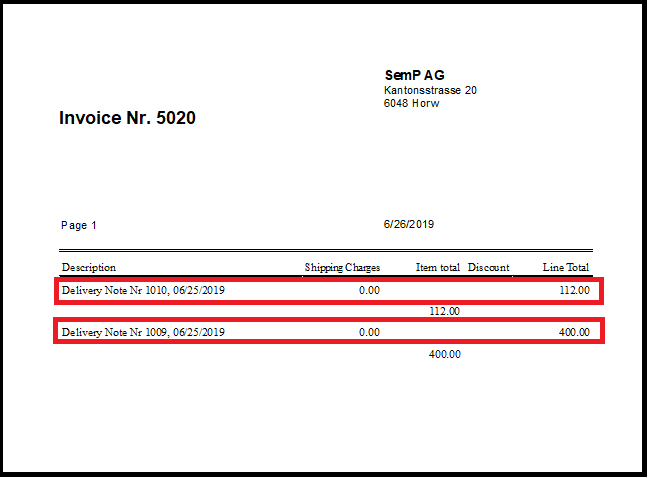
After generating invoices, status will be set to 70