Click on the image as seen on contacts sync.
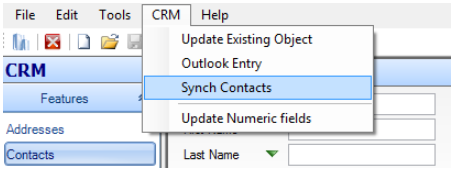

In this form, all the contacts from Outlook will be seen here. And you can select a particular contact or select all by checking the checkboxes. Then press Process
All the selected contacts will be synched in CRM under form contacts.