Import Payments
- If you work via eBanking with VESR files, those files will be read here.
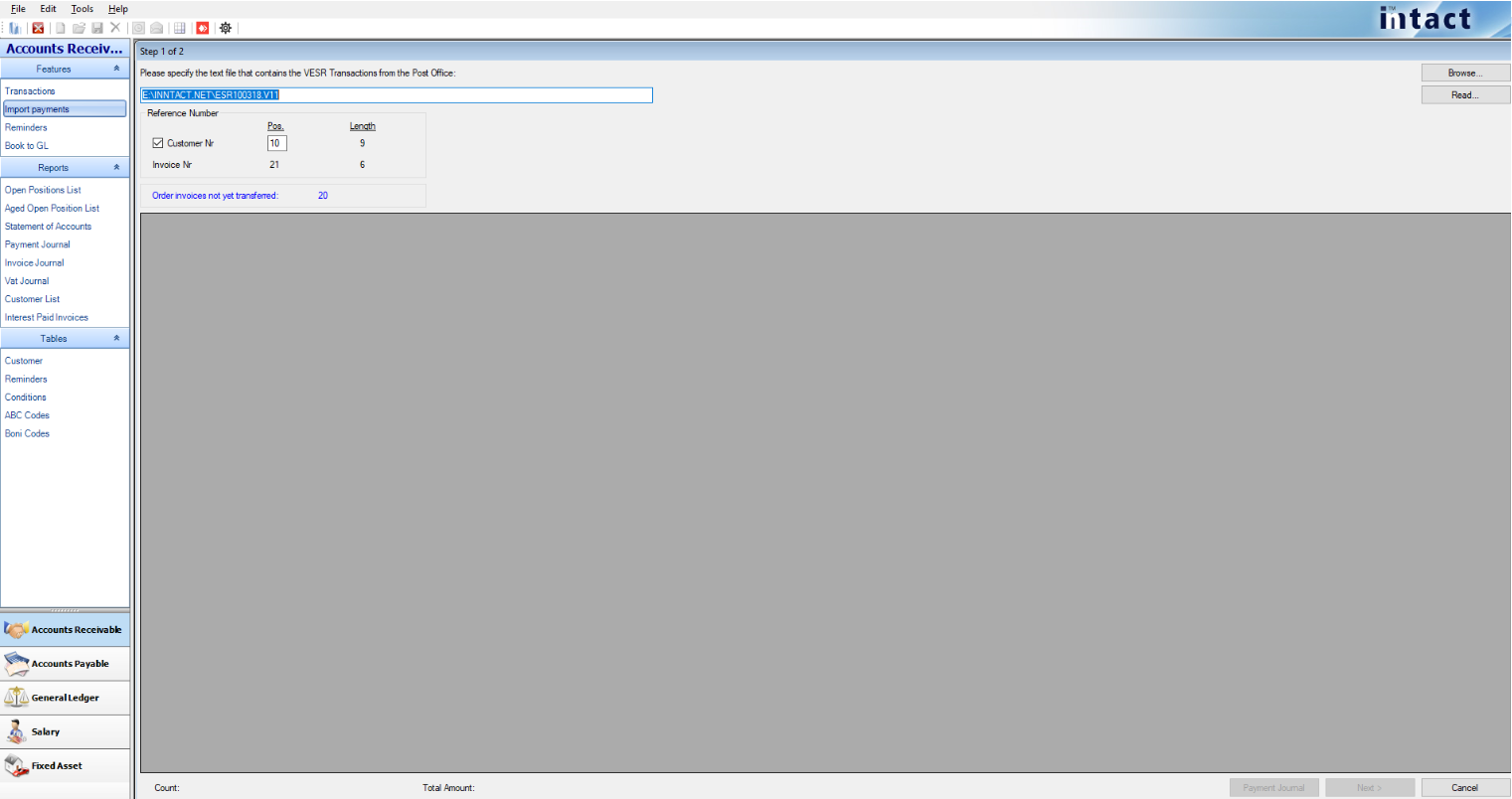
- With the help of searching a stored VESR selected file or the path is written manually in the field. Subsequently, the details can be checked with ads.
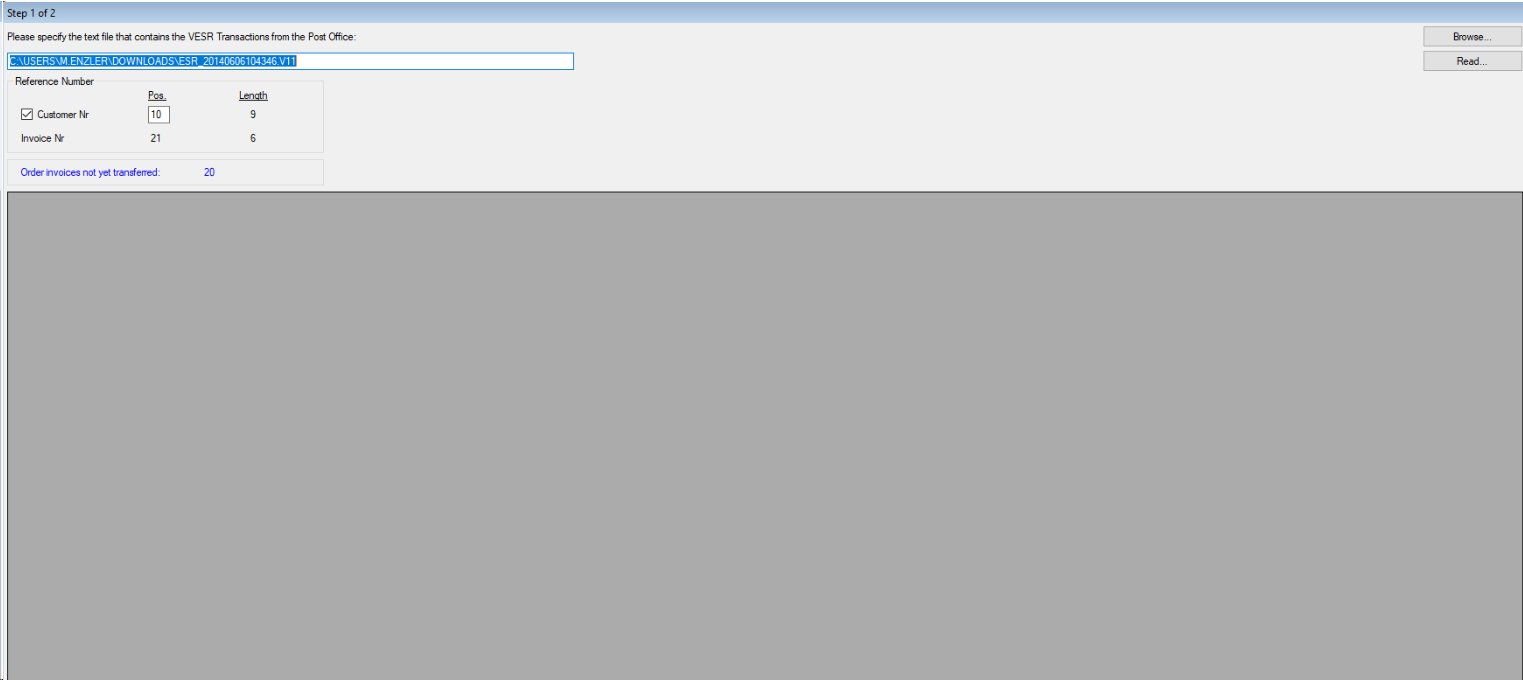
- If the client name does not appear, it can be selected by clicking with the mouse on the corresponding payment.
- Normally, all payments will appear with the type "Payment", unless a customer pays only a part of the bill, which is part of this ESR, appears to type "advance" or "partial payment".
TIP: if all entries with type "advance" appear, the likelihood is great that this file has already been read!
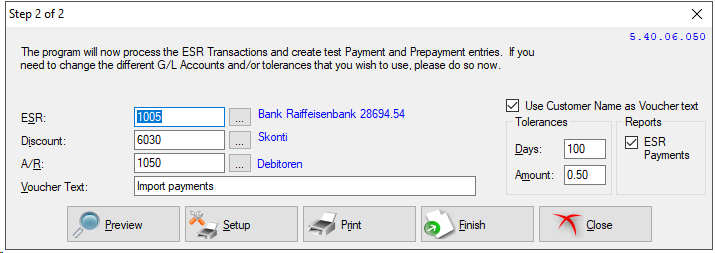
- The accounts are set automatically when they were deposited. These can be changed manually. On the right side, the tolerances can be set.
- Quit with the payments are recorded. If you want to print a document with all the receipts, before you do this!
- As long as the payments have not been transferred to the general ledger, they can still be changed or deleted.