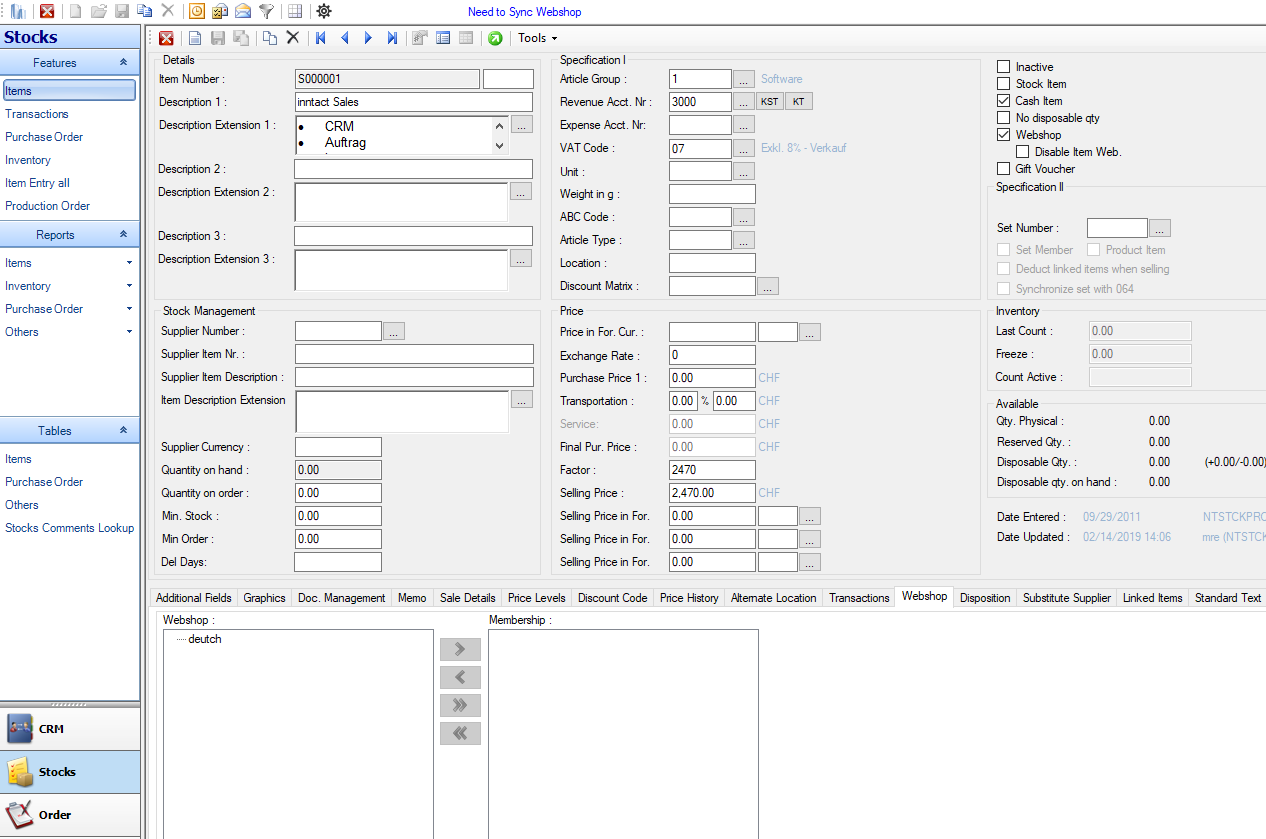Item Details
This is an item details form. You can enter three different item descriptions and item description extension, which can be set in three different languages.
> You can set a default supplier, supplier item number and supplier currency.
> You can set a default minimum order quantity that could be used in making Purchase Order.
> For better control, you can specify a minimum stock quantity - that would be the basis in making order suggestion.
> Every item has also specification settings.
> Price options are also available."FC" means Foreign Currency.
> In specification II, you can define an area for the item, a set number. When selecting a set then this item is then the main item of the selected set. You may choose the item as Product Item. And if deduct linked items is selected then the linked
item (set members) will be deducted in processing the order.
> You also have another 39 additional fields available in which you can store additional information.
> Graphics tab - you can associate a graphic with the Item.
> Doc. Management tab - you can search for documents that are associated with this product or create new ones.
> Memo tab - will offers an additional memo field for more information and comments.
> Sale Details tab - shows information about the item sale transactions. You can also preview or print the report "Statistic".
> Price levels tab - you can enter up to four different sales prices configure for the item.
> Discount code tab - it shows all the discount and item price of an Item.
> Selling Price History tab - you can see here the price changes of the following: Selling Price, Selling Price in For 1 to 3.
> Alternate Location tab - is the quantity details of an item per location. By clicking on the button "Set as Default" to save the values for all items.
> Transactions tab - you can see all transactions from the product itself and can enter the Inwards/Outwards manually.
> Available tab - disposition transactions of the item.
> Substitute Supplier tab - is the list of additional supplier of the item. It can also add additional supplier of the item.
> Linked Items - You can link an item from Item list
> Standard Text - You Add, Edit and Delete a standard text for a particular item
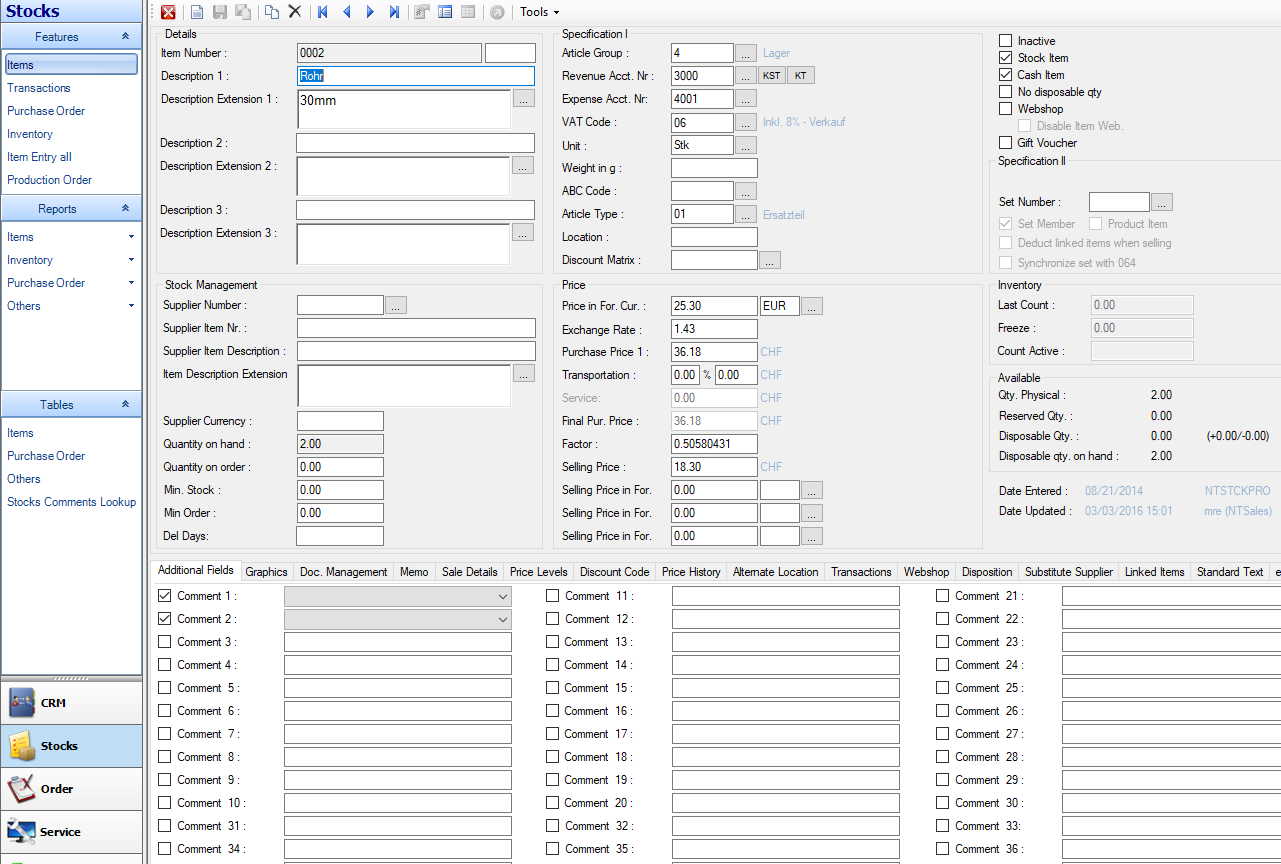
Checkboxes:
> Inactive - Sets the item inactive
> Stock Item - Sets the item as a Recognized Stock.
> Cash Item - is the main product
> No disposable qty. - no Disposition transactions are conducted
> Additional fields are also available for various item information.
> In graphics tab, you can define the graphic/pic of the item.
> Doc. Management Tab is the list of documents linked with the item. You can add new document, edit and delete existing one.
> Memo tab can be the entry field for long additional information of the item.
> Webshop -Items that can be synch in online shop
> Gift Voucher - If checked, then that item can be used in gift voucher in POS
Webshop: when adding an item, webshop checkbox should be checked.
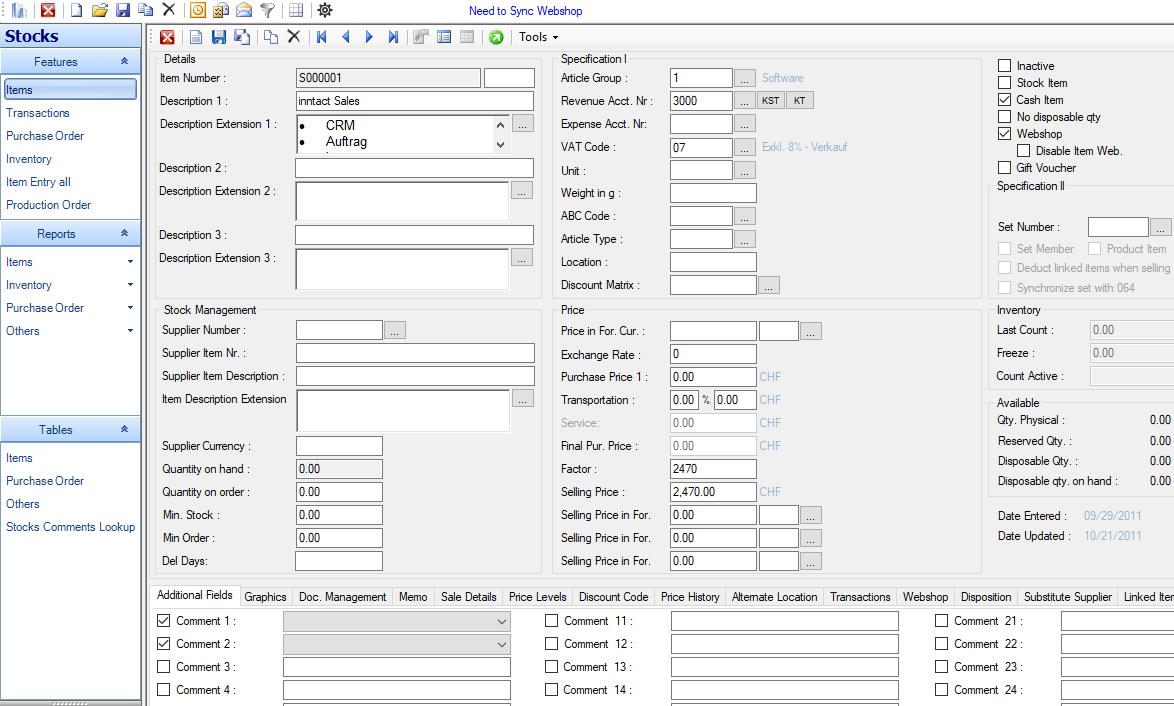
Webshop tab - can be able to assign a category for an item and all categories shown in this form are taken from online shop.