Open Items
You can view here the Open Items of each Employee. The Open items can be linked to the client and responsible employees.
- In addition, the combination of files and e-mails is possible.
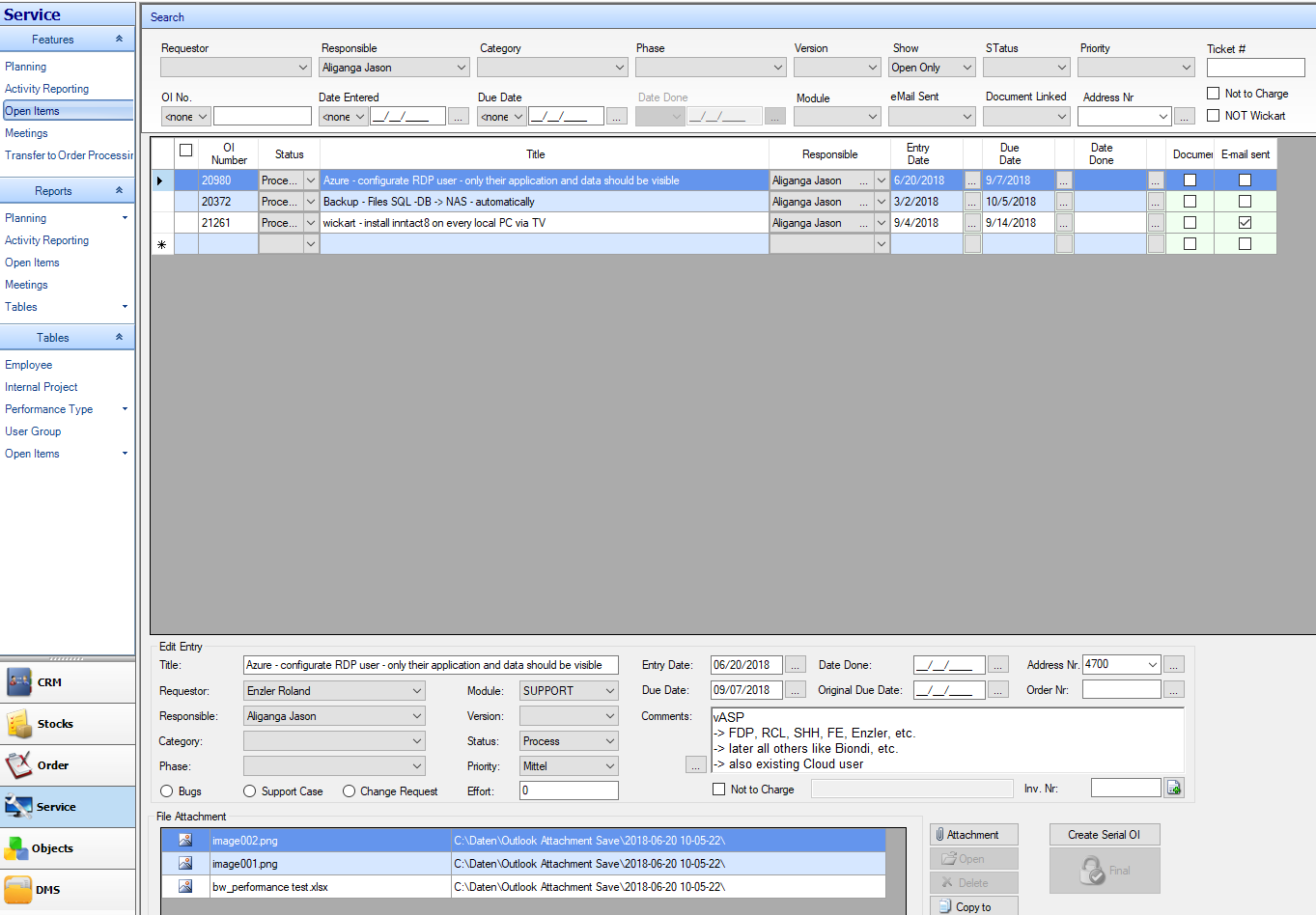
The following filters are available:
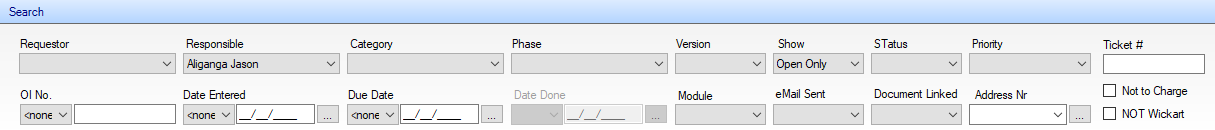
Show -> Open only (only open items with date done is still open will be shown in the grid)
-> Closed only (only open items that has date done will be shown in the grid)
Open Items: In the open item list you can also add columns, move and remove. (Right click on column header)
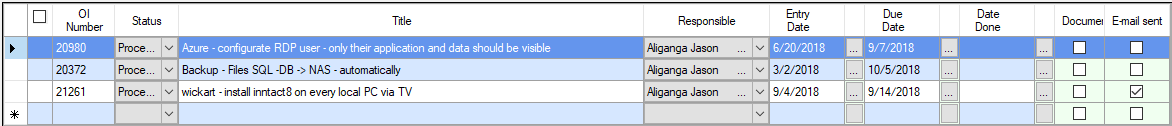
Details of Open Items can be sent directly via email to the person responsible. (Right click on Open Items)
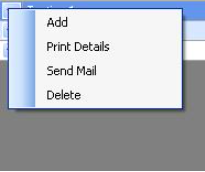
Open Items details:
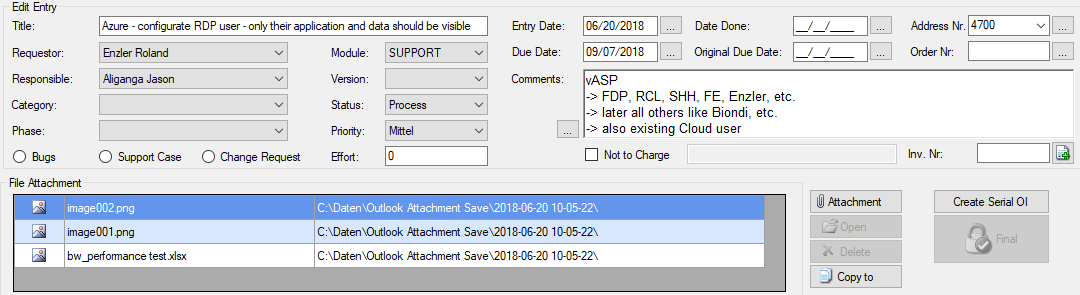
The following information will be included in Activity Reporting.
• Title -> Enter title of the Open Items
• Requestor -> Responsible of entering Open Items
• Responsible -> who must do the Open Items
• Category/Phase -> Further subdivision possibilities (to be considered in the filter)
• Module/Version -> Further subdivision possibilities (to be considered in the filter)
• Status -> Internal status as done, tested, sent
• Priority -> Enter Priority
• Entry Date -> Acquisition date
• Due Date/Original Due Date. -> Maturity date
• Date Done -> Date OI has been done
• Remarks Field -> Free text field for comments
• Documents -> Any data can be linked here
• Appendix -> A file can be attached
• Copy -> The current open items is copied, it can choose a new responsible employees.
• Address Nr -> Customer address nr
• Order Nr -> An order nr linked to a particular OI
• Create Serial OI -> Create recurring Open item
• Bugs -> No charge for the customer
• Support Case -> OI from the customer
• Change Request -> Request for changes from the customer
• Not to charge -> if unchecked, charge the customer for the support case otherwise no charge at all