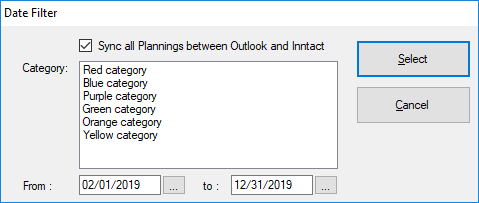Planning
In planning you set appointments, similar to Microsoft Outlook. All employees who have access, you can view these events.
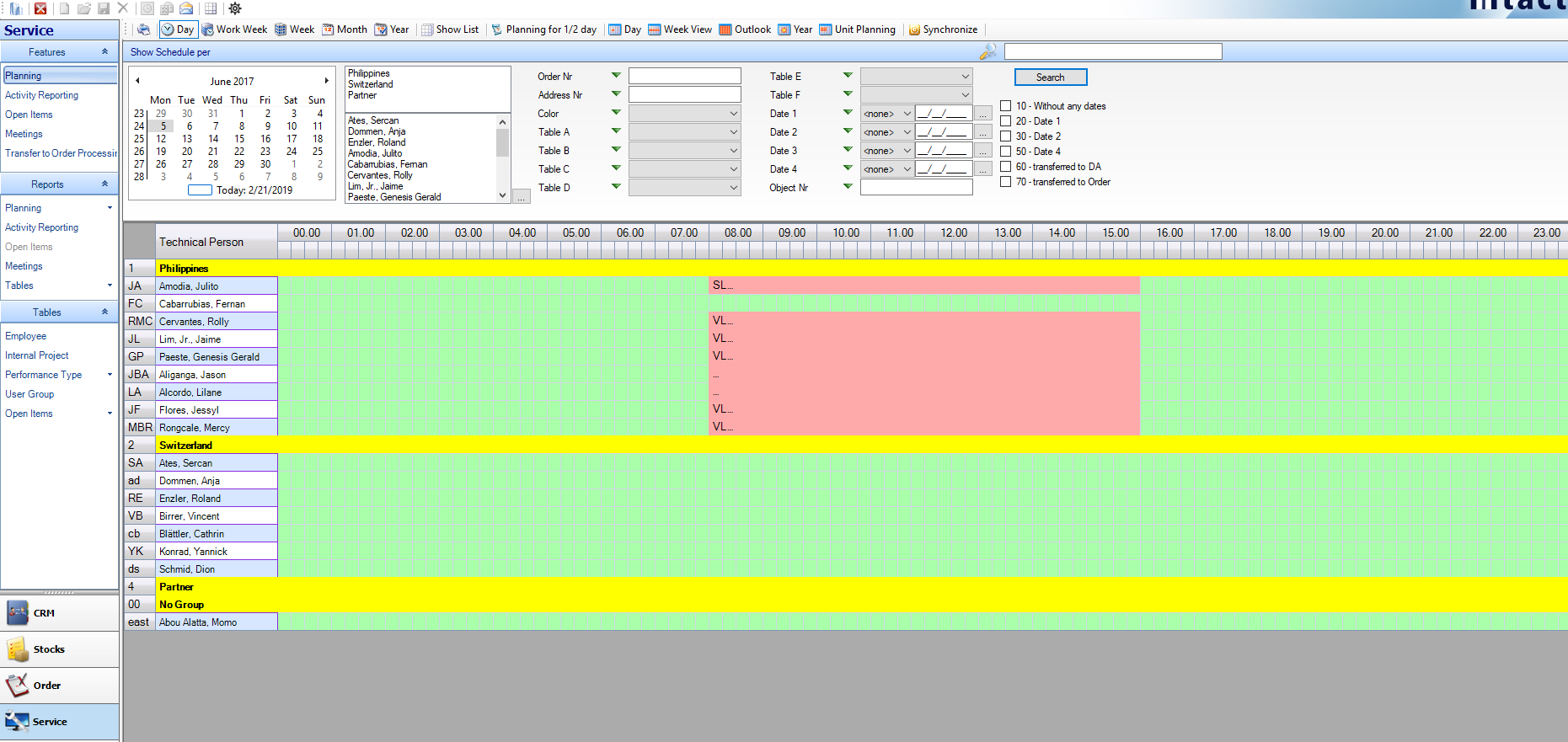
Event details
> Deployment of personnel, client visits or service calls can be planned in detail. The user can decide how much information to be stored per planning data set. It can also recurring appointments (eg regular service calls) are created or more employees are
added to the Planning Details. One can also synchronize Calendar appointments created with Outlook. Therefore you have to save the e-mail address of the employee in the employee details.
The following information is available:
• Employee -> Link from Employee table
• Address -> Link with Address number
• Contact -> Link with Address contact
• Subject -> Text input
• Open Items -> Link with Open Items
• Time from / to -> User input (duration is calculated)
• Color -> Representation of color in the chart (eg black for holidays)
• Date 1 & 3 -> Time from / to
• Date 2 & 4 -> User input - defined date fields
• Activity 1 – 4 -> User input - 4 types of Activities from user-defined table
• Table A – F -> User input - 6 additional information from user-defined tables
• Object -> Link with object
• Order Nr. -> Link with Order number
• Additional Field 1-8 -> User input fields of 8 Comments
• Comments -> User input including formatting
• Documents -> Link to Documents
• Checkbox Outlook -> Select the appointment for Outlook-synchronization (Update Outlook)
• Prov. Event -> Enter the appointment as provisionally (NOT Sure Plan)
• Previous Schedules -> View here the previous schedules with Address Nr or Technical Person
• Future Schedules -> View here the future schedules with Address Nr or Technical
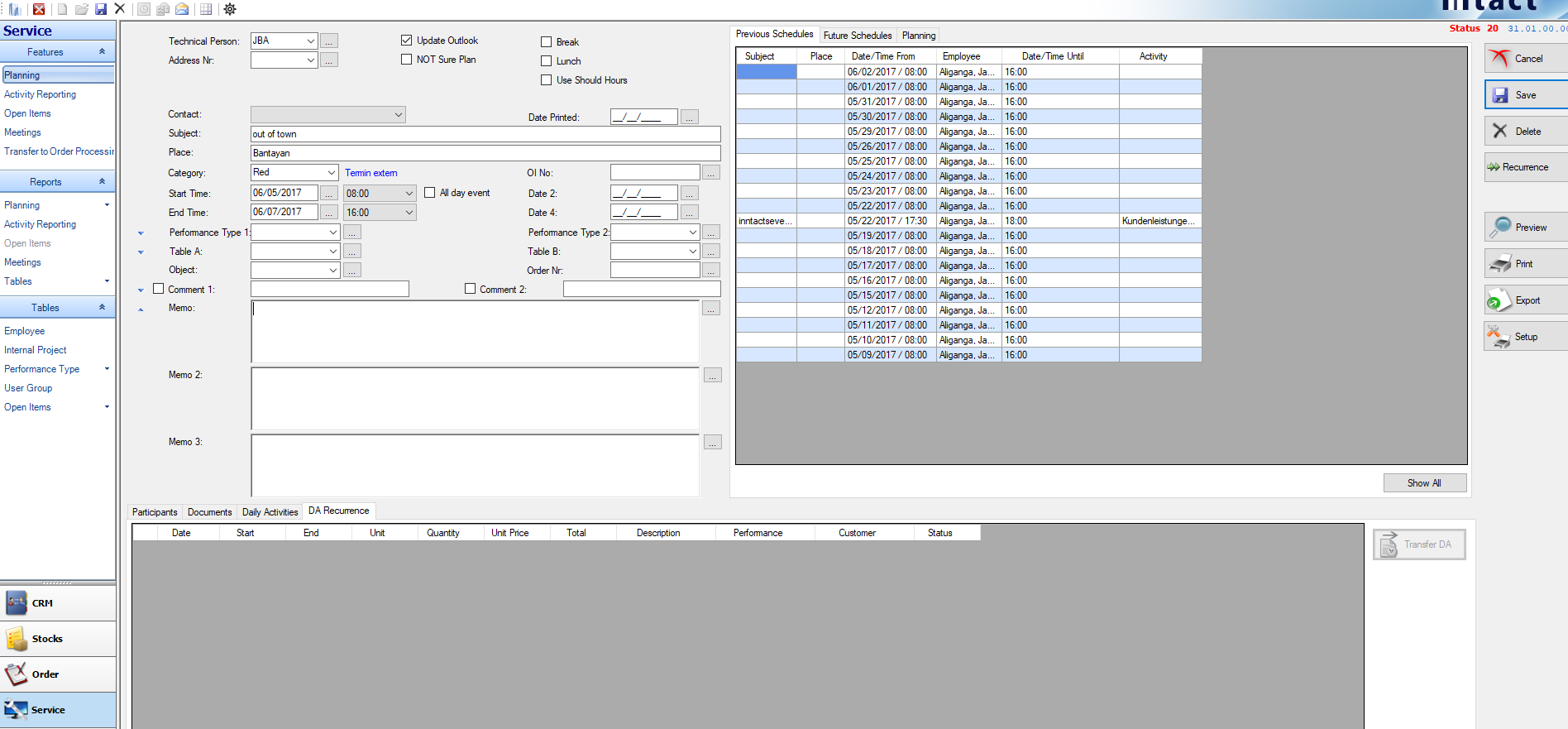
(Number of fields can be increased or reduced) for custom display fields such as date, activity table and comment
Event series
Here you can create a date from the created date series with different options.
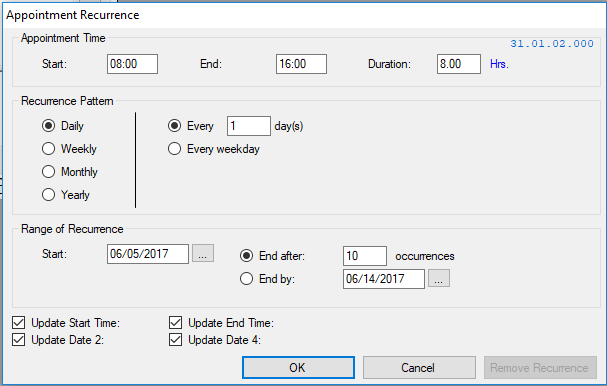
Planning Overview - Filters
The planning data can be filtered. So, the user selects period, employees and other planning filter and display data with appropriate planning to Search.
> The filter can be defined
> All are planning fields
> It will display the actual field
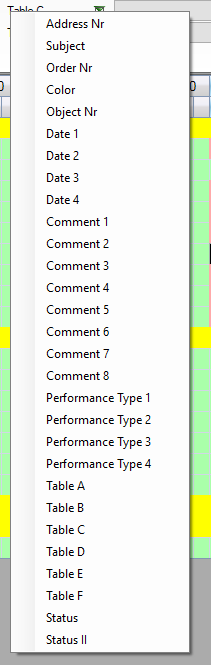
Planning Details- Display formats
> The planning data can be displayed per day, work week, week, month or a calendar view (similar to MS Outlook). Column width and row height can itself be defined. Appointments can be synchronized with Outlook per employee (. Pst or Exchange
Server).
Day with sample data:

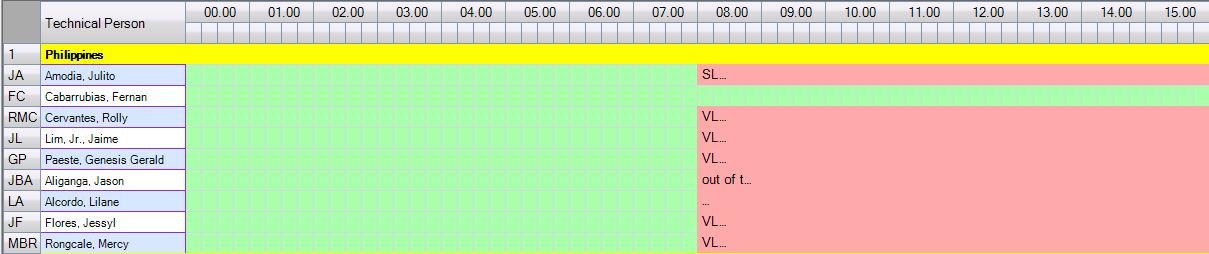
Work week or week view with sample data:
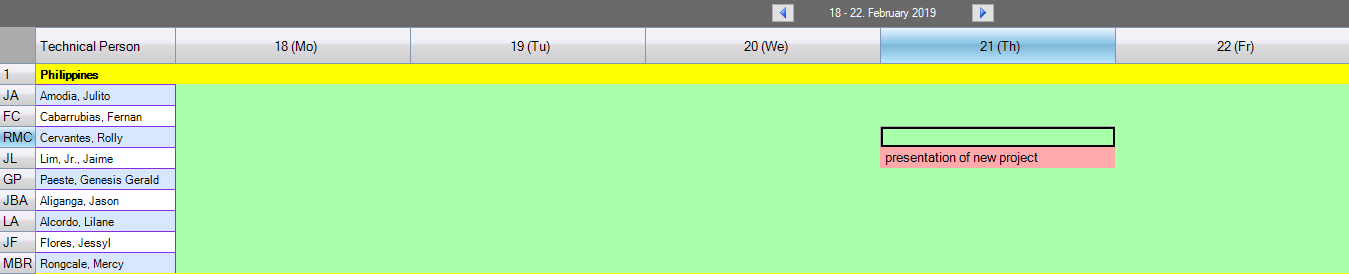
Monthly - view with sample data:
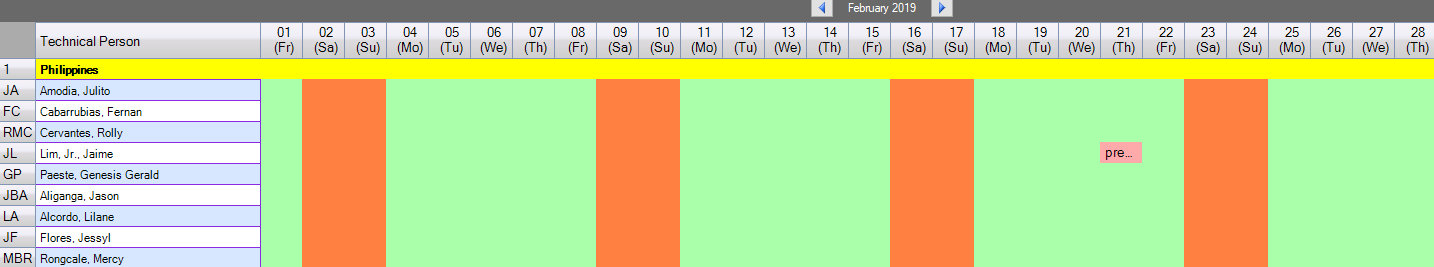
Year - view with sample data:
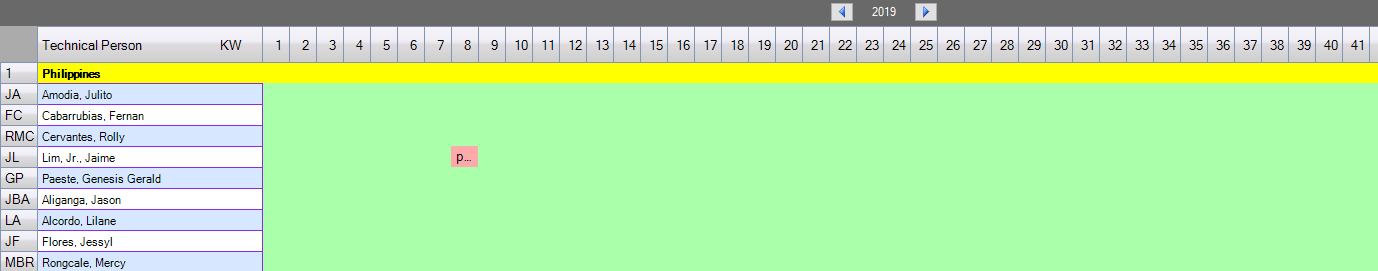
Show List:
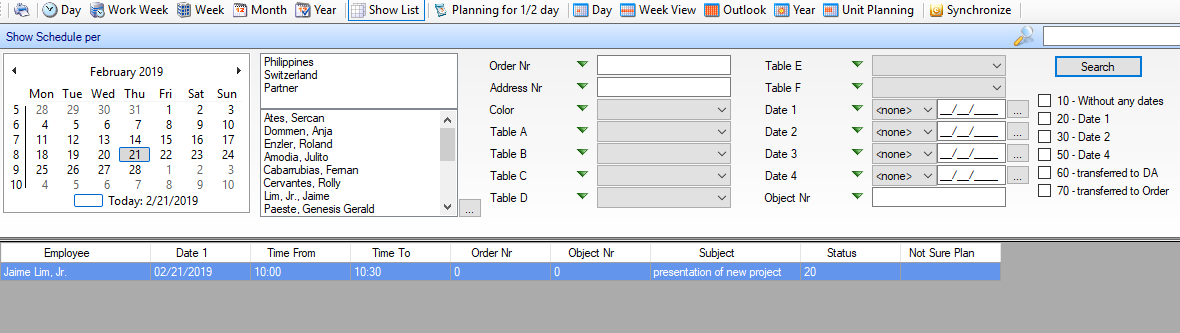
Planning for 1/2 day
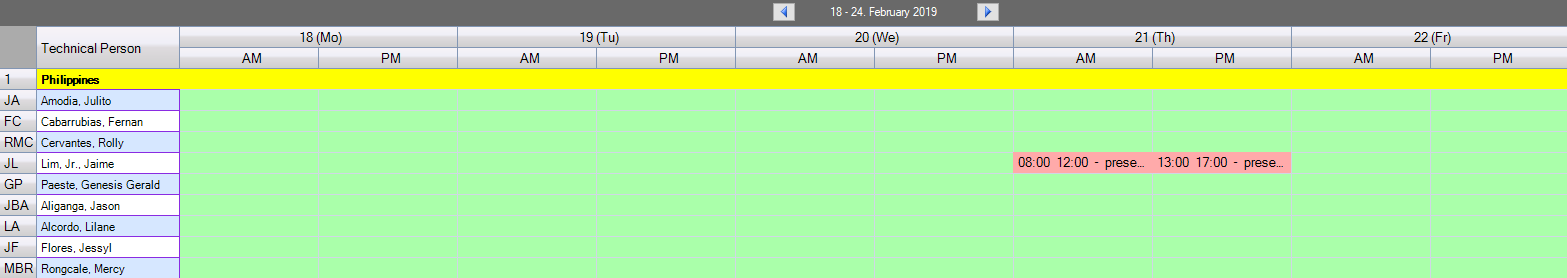
Day
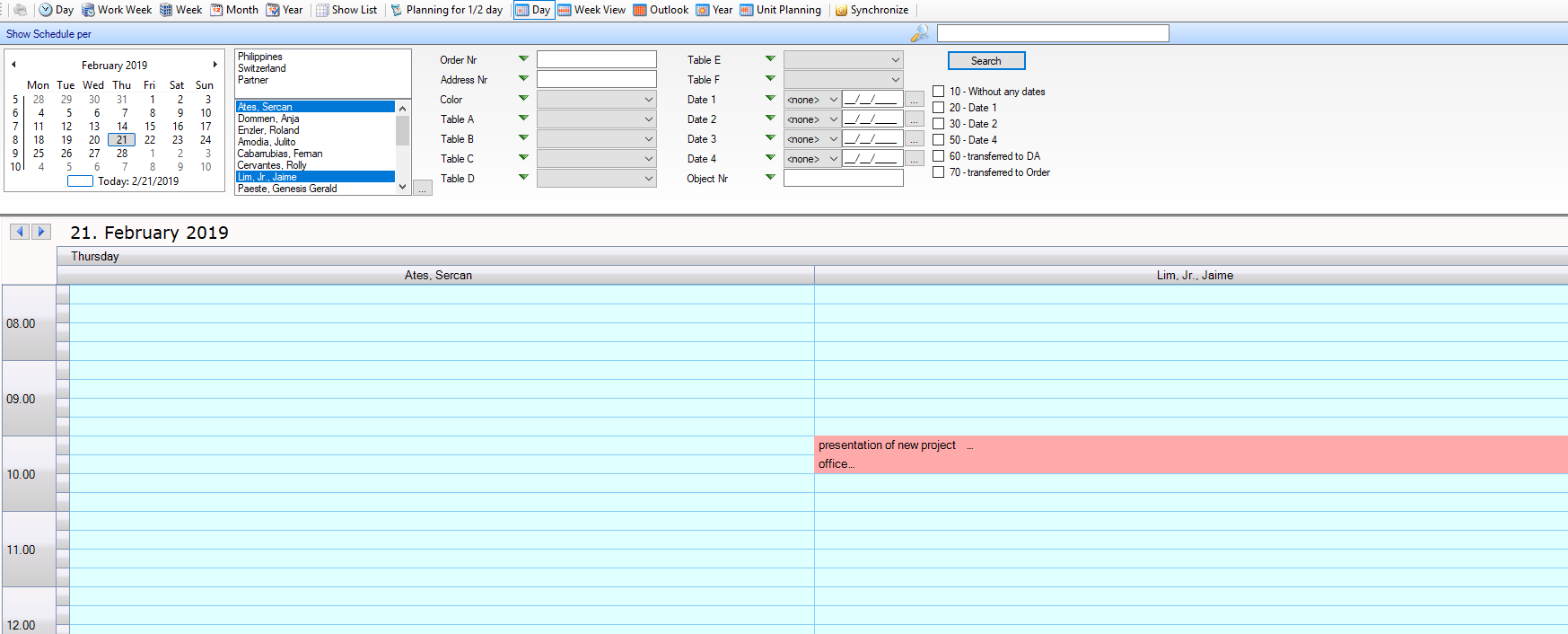
Week View
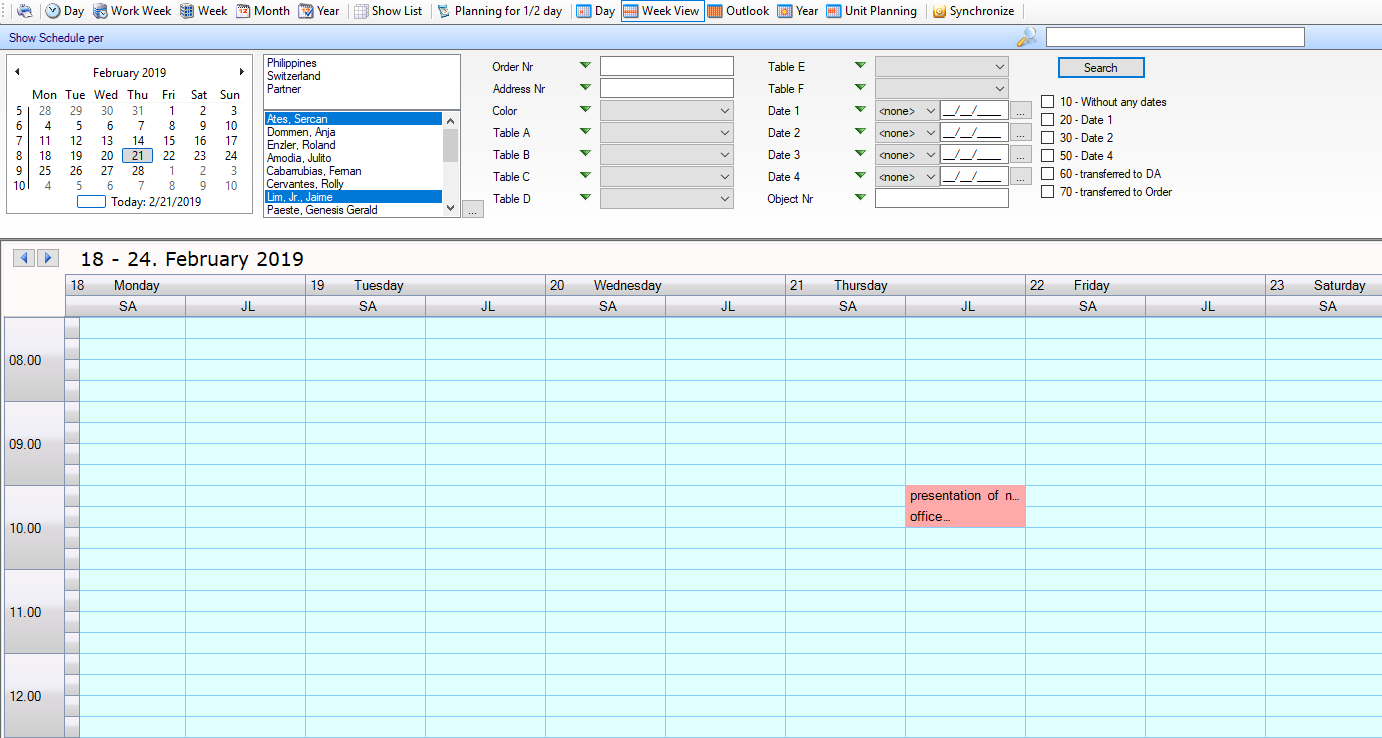
Outlook
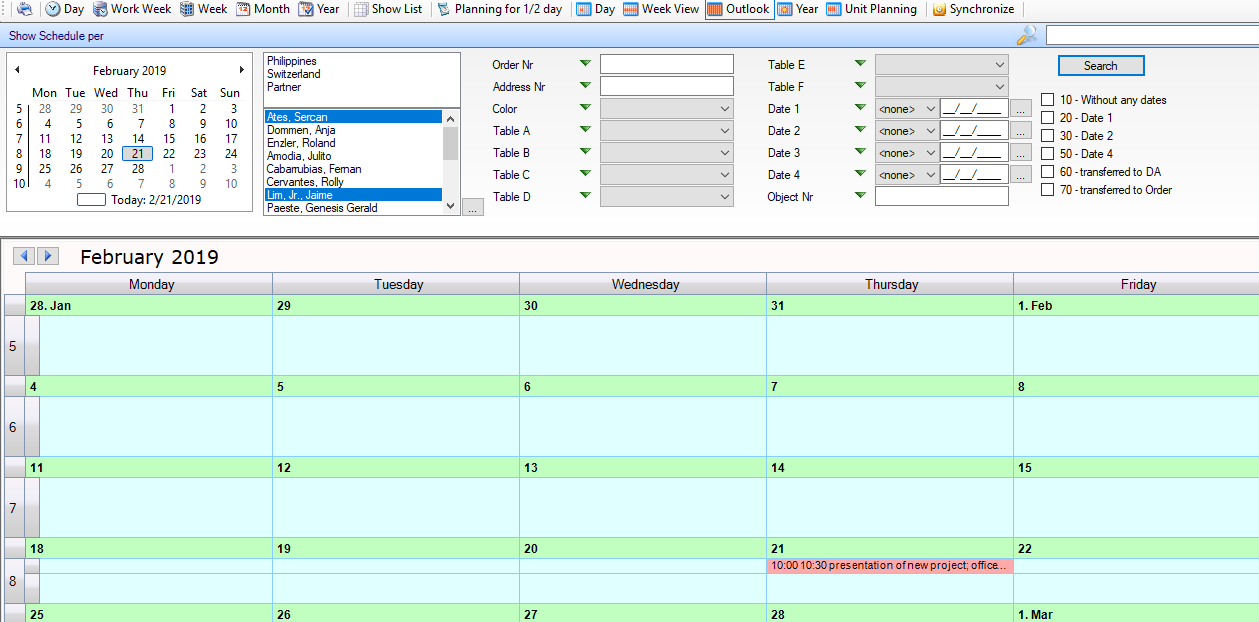
Year
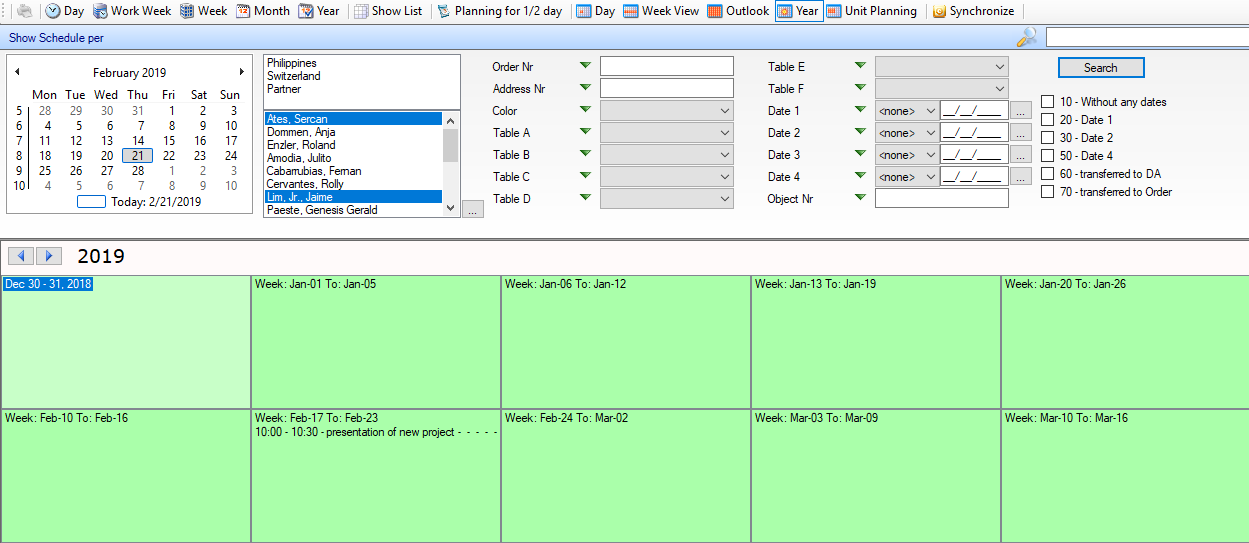
Unit Planning
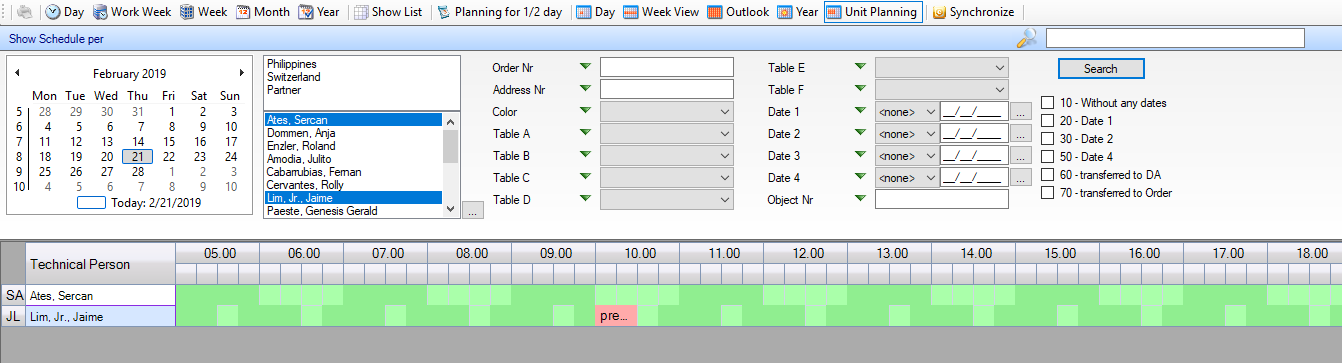
Synchronize