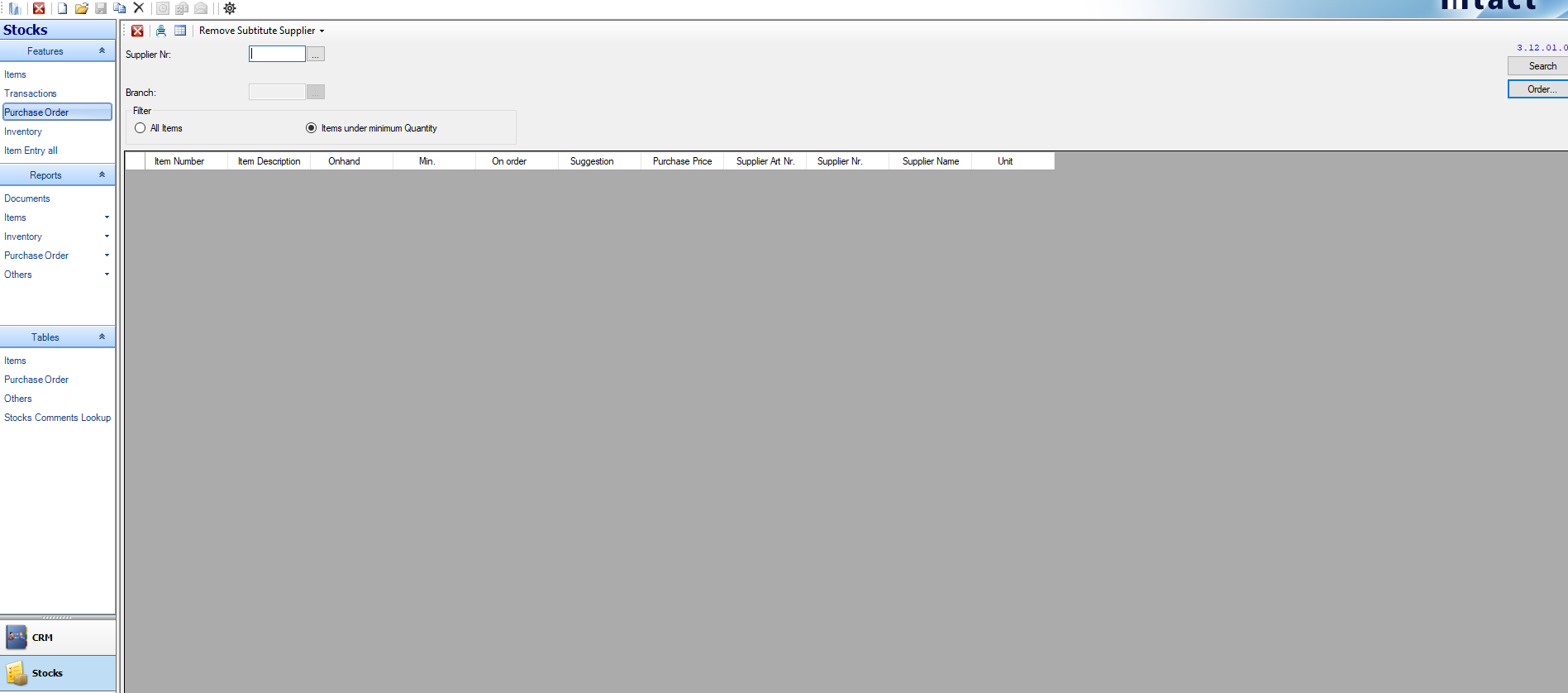Purchase Order
Here all supplier orders are listed.
Functions:

New -> Create new order
Open -> Open the selected order
Delete -> Delete the selected order
Copy -> Create a new order and copy the details of an existing order
Undo order
Order Suggestion -> Create an order suggestion
Zero Out Backlog
Documents -> Reports wil be printed here
Print Journal
Previous page
Next Page
under Tools, you have the following functions:
Restore grid width
Inward All Items
Export -> DB file
Recreate Status
Options -> Default path for export
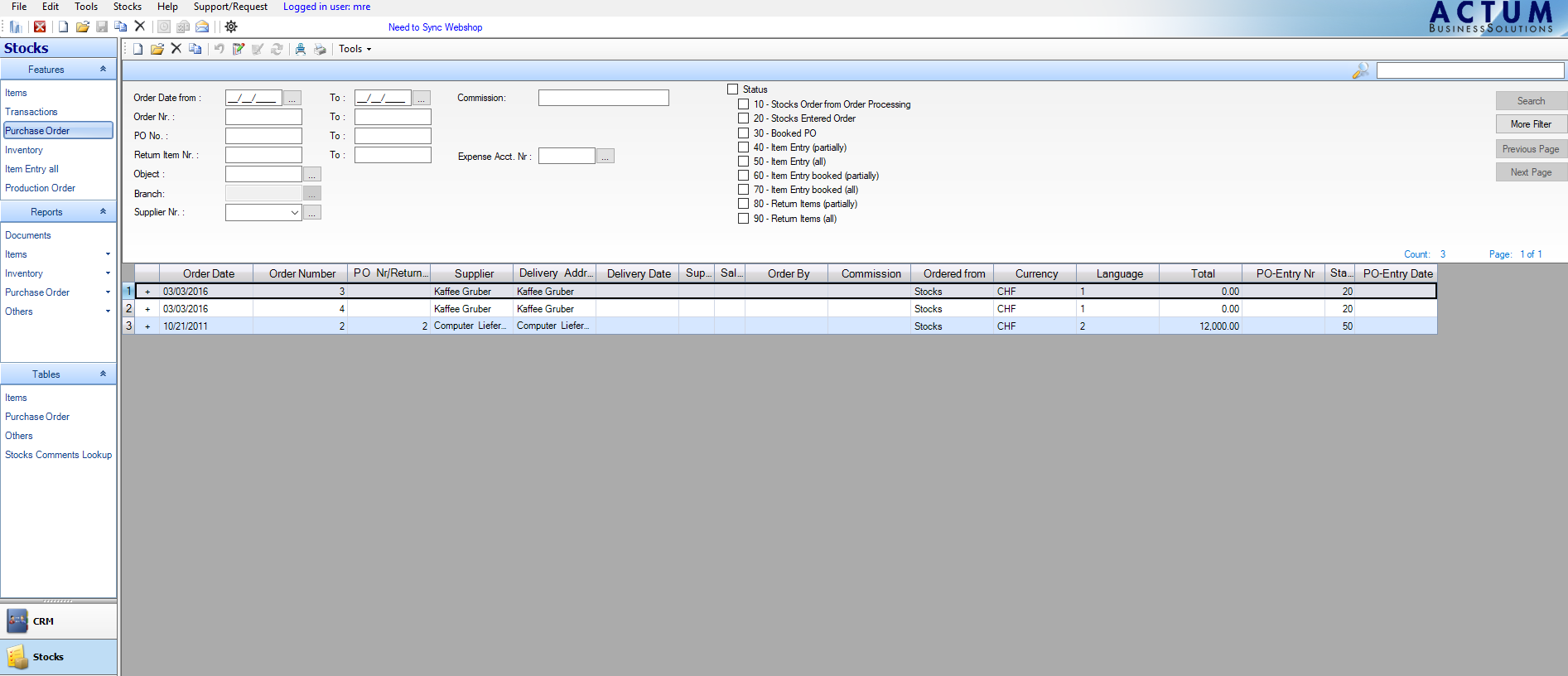
Purchase Order - Header
Can enter supplier number, order date, delivery date and also you can select the desired supplier
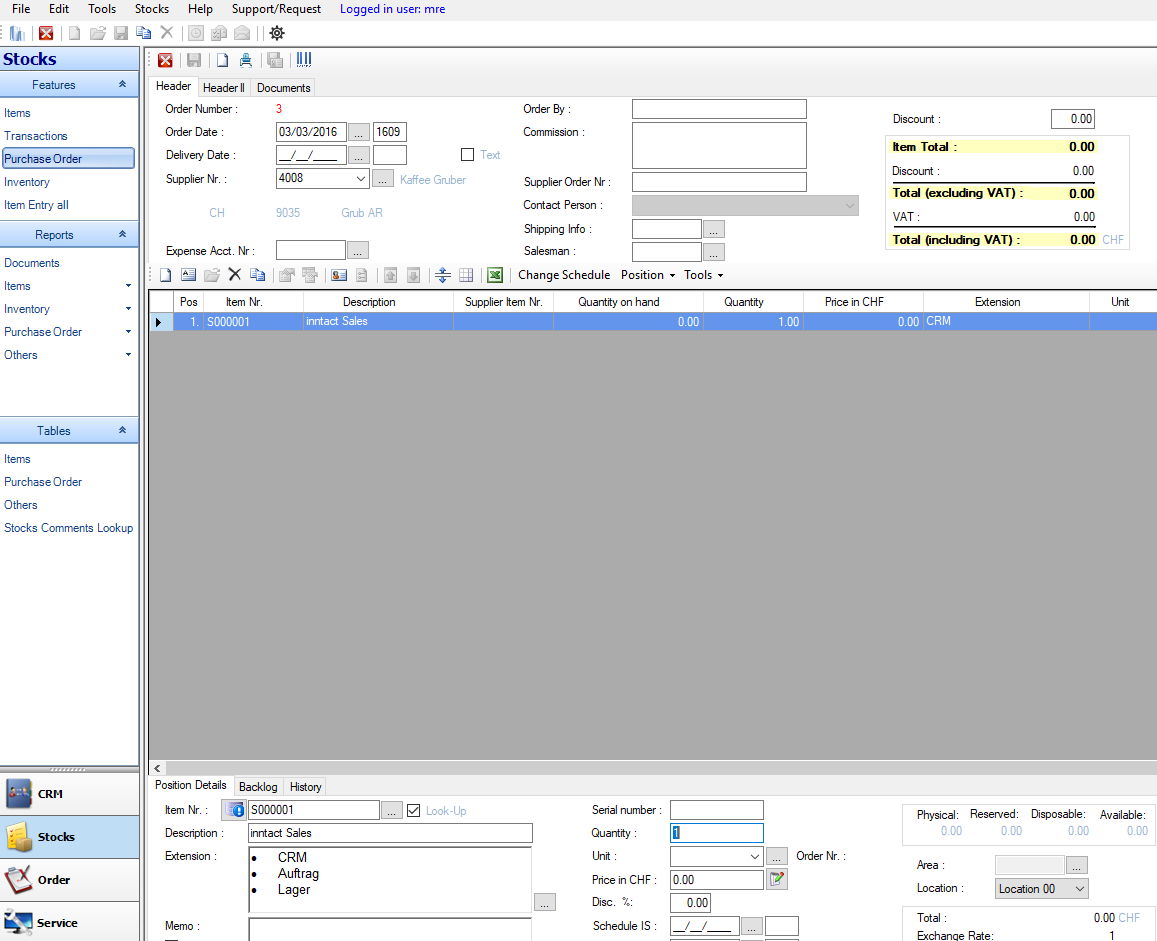
Purchase Order - Header II
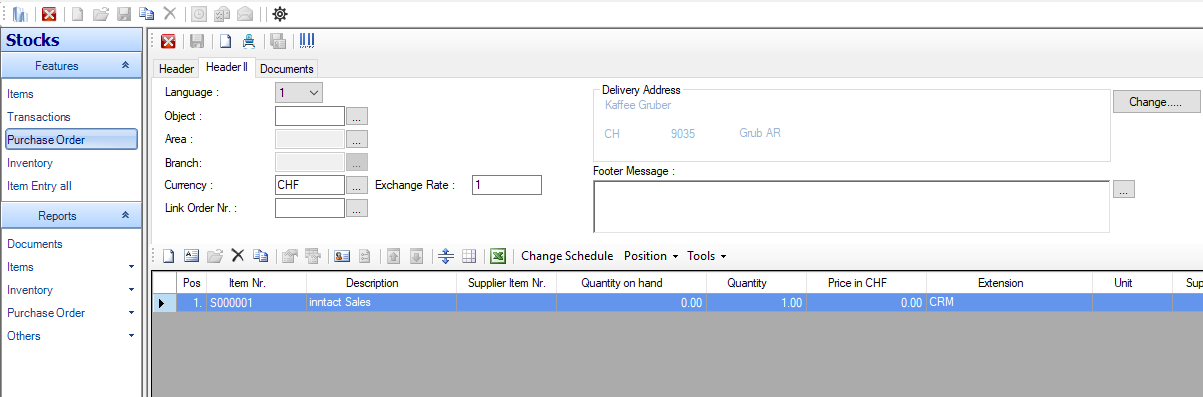
Purchase Order - Documents
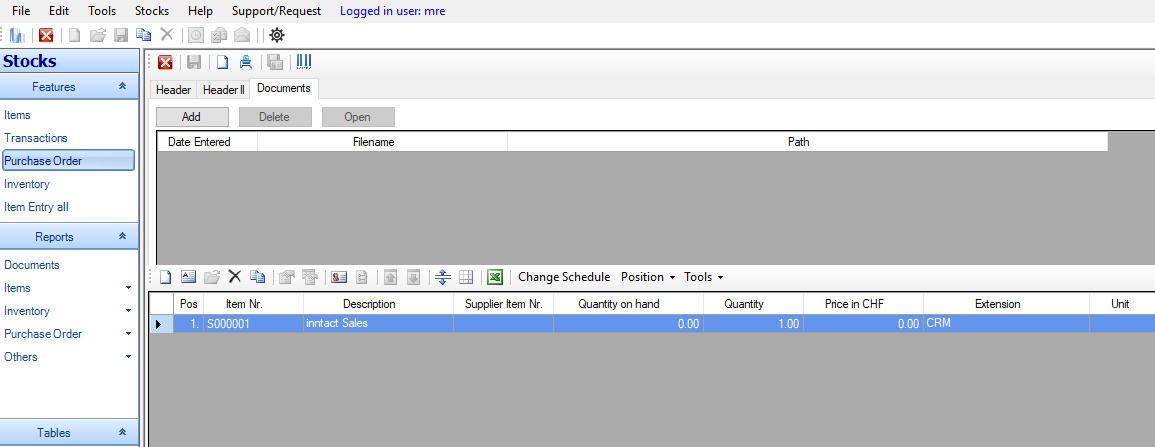
Order Suggestion: Here you can get order suggestion for those items below minimum stocks by choosing a supplier and then open inntact order using order button.