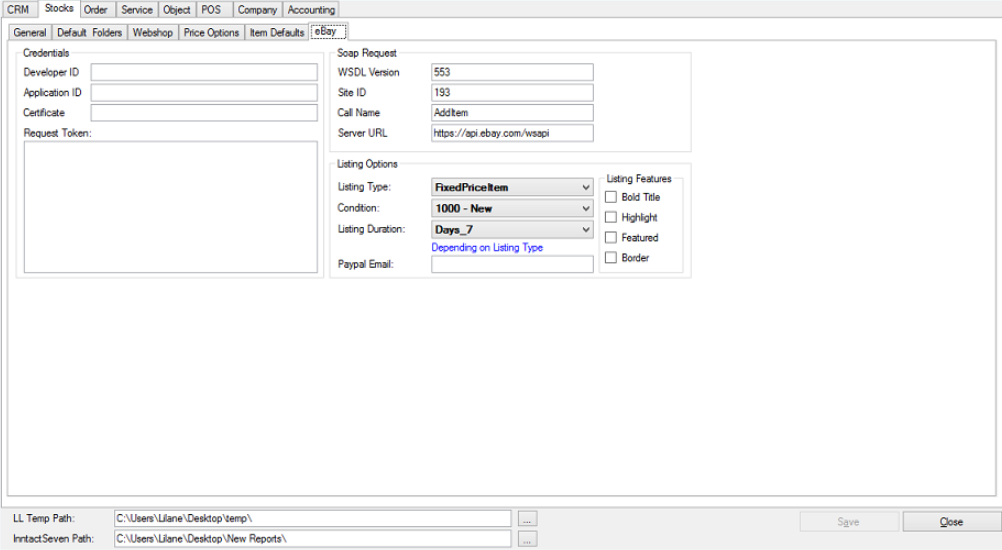Stocks option
You can set general options for the module.
Records per page --> The number of records that are displayed per page (the higher the amount, the longer it takes the module to load)
Round Item Price --> Rounds automatically the item prices
Round Line Total --> Rounds the Line Total
Use fix Price in Foreign Currency --> The foreign currency price will not change when the price changes in CHF.
Purchase Overview will be directly shown --> The Purchase order list is loaded directly without pressing the "Search" (Extends the loading time of the module)
No Stock Transactions --> There are no posted inventory transactions
Show items --> Displays the list of items in the screen without having to press "Search".
Default values for Transport in % and Factor can also be defined here.
> Document Counter - you can specify the starting numbers of your Documents.
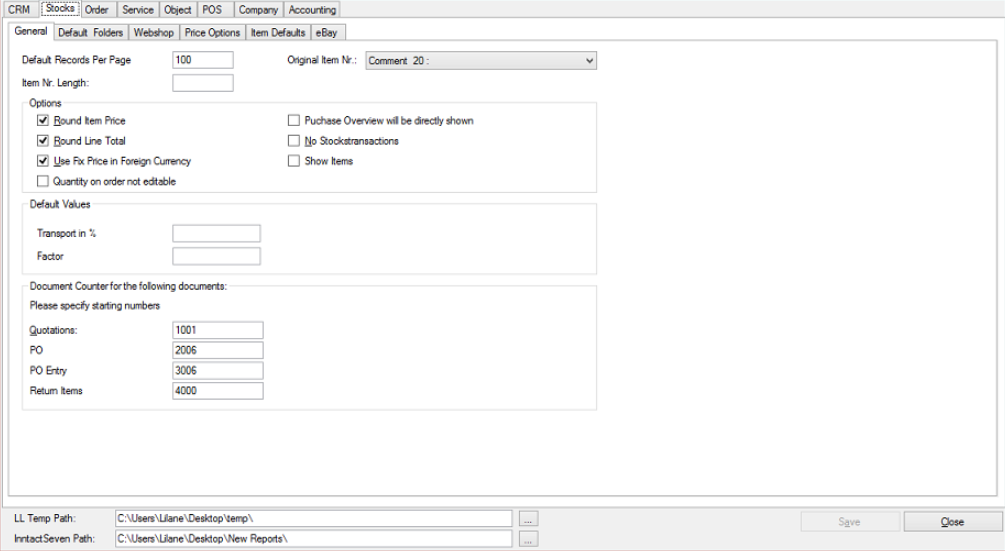
Default Folders - Path for documents and reports: Enter the settings for path reports and documents
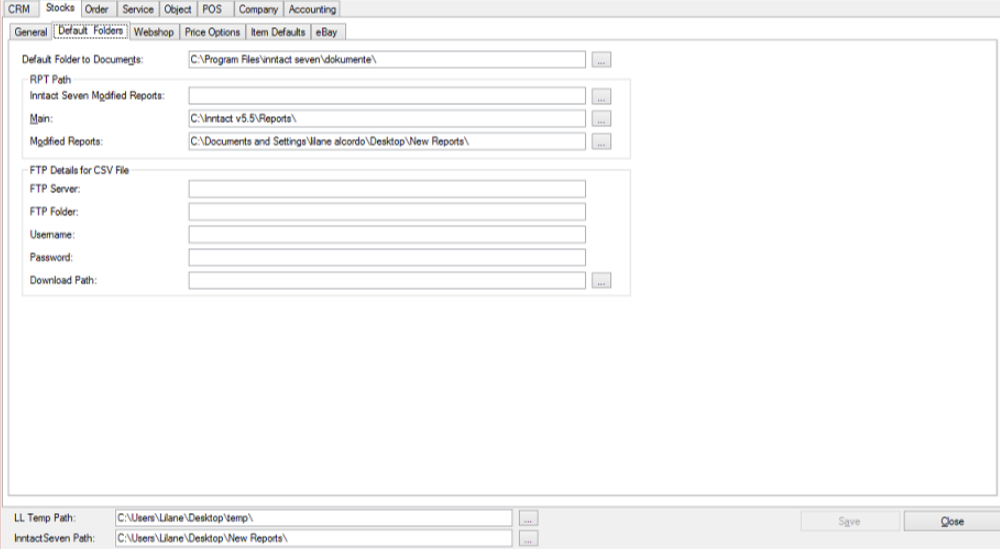
Webshop - Can be able to enter default settings and data in this form.
WebShop Synch Options:
> Synch All - Not delete all in WebShop, If an eCommerce item but not exist in WebShop then add in WebShop, if already exist in WebShop then update the data in WebShop.
> Synch sell price and quantity on hand - update selling price and quantity on hand in all existing items in WebShop not checking new or deactivated.
> Synch Updated Only - update all values but not checking new or deactivated items.
> Synch Image Only - upload new images / not checking other values / not checking new/deactivated items.
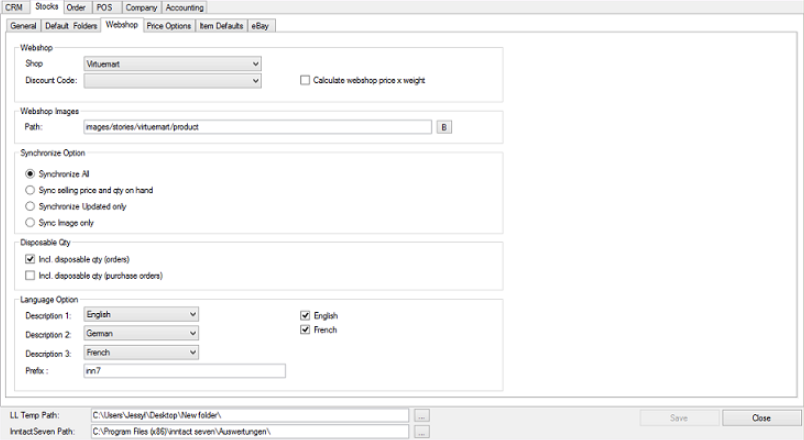
Price Options
Fixed Purchase Price / Fixed Selling Price --> You can select here whether the purchase price or the selling price should remain at a fixed price calculation
Fixed Exchange Rate / Fixed Currency Price --> You can choose whether the exchange rate for foreign currency is to be fixed or the purchase price in foreign currency
Rounding Options --> Allows you to select between four rounding options
Set Update Price --> Choose which value of the set will be updated
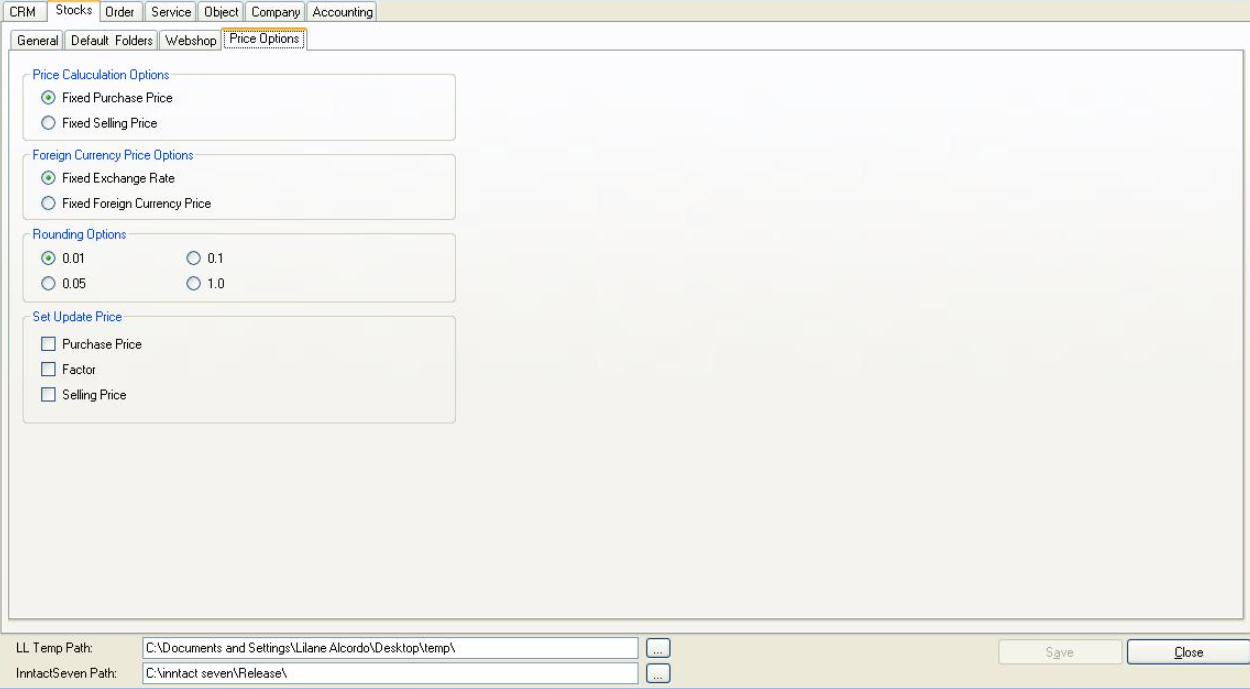
Item Defaults
You can set defaults here. Data entered in this form will be considered default in adding an items, and each can be changed manually in the application.
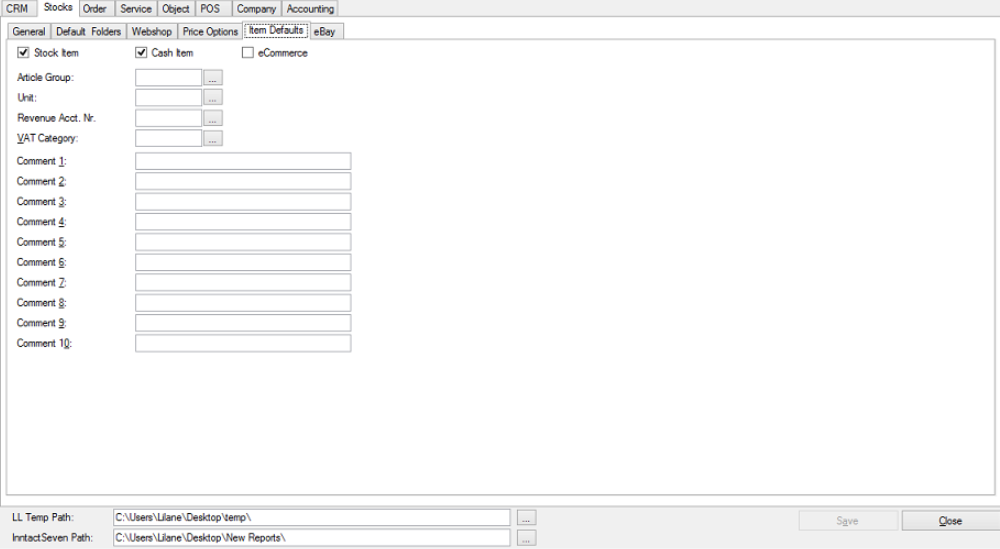
eBay